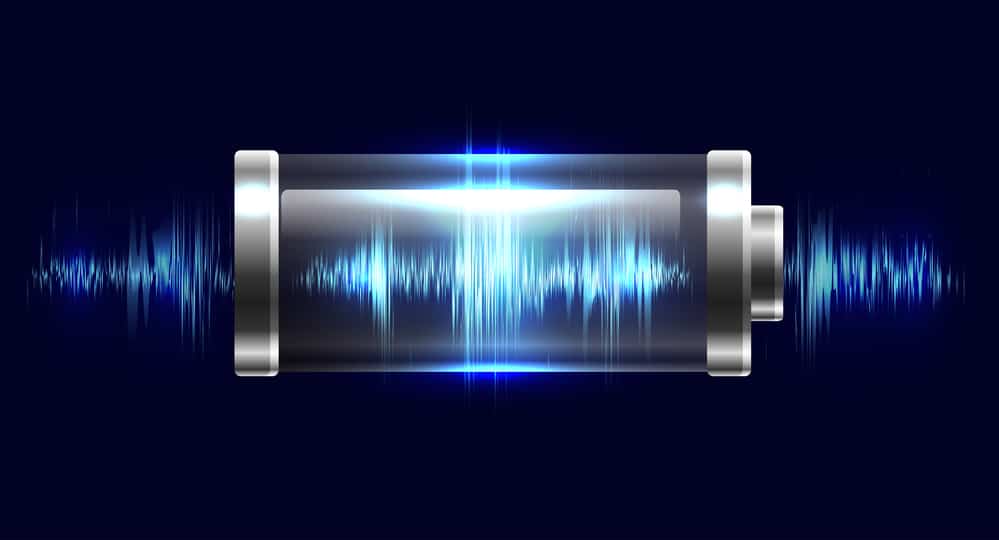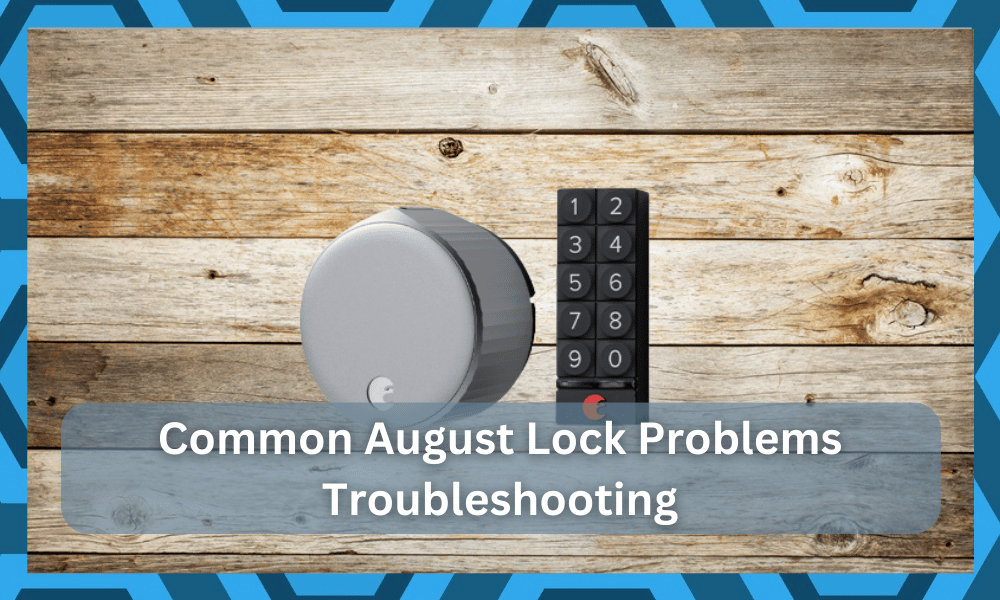
Having a proper security system in place can help you feel more secure at your home. Security is one of the most important aspects that you should consider while remodeling your home.
Hopefully, you will not have to deal with much hassle when it comes to adjusting this system.
Some people might say that smart products can be a bit pricey, but the thing is that you can never put a price on your security.
The increased security and control offered by these units will not only put your mind at ease but will also enable you with smart controls and features.
So, if you can’t seem to figure out the right fit for your smart home, it would not be that bad of an idea to stick with August Lock.
You will find that the majority of owners have said great things about this brand, and you will be able to enjoy the same value.
August smart lock makes its user able to monitor their homes remotely with the help of its mobile app. The installation process is quite simple, and you’ll be done in no time.

Here are some common issues you might run into while using August Locks and how you can troubleshoot them.
Common August Lock Problems Troubleshooting
- Incorrect Lock State
After installation, when you link the August smart lock with the app, it shows you the incorrect lock state.
Meaning that it will show on the app that the lock is locked while, actually, it is not. It might be caused due to some calibration issues that you can fix by recalibrating the lock.
Just open the app on your mobile phone and go to the lock to the lock that is malfunctioning. After that, just tap lock settings and scroll down to the “Calibrate Lock” option.
After that, just follow the instructions you see in the app to complete the calibration process.
After it has calibrated successfully, just open the app and check the lock state again. Following this method will most probably fix the issue for you.
- Not Connecting to Wi-Fi
One common issue that most users face is difficulty connecting the lock with Wi-Fi. Here are some quick fixes you can follow to get around this issue.
Make sure that your Wi-Fi is set to 2.4 GHz and not 5 GHz, as almost every smart home device requires a 2.4GHz connection and cannot connect to 5GHz Wi-Fi.
If you are still not able to connect to Wi-Fi, then it is highly likely that you are not putting in the credentials correctly. Make sure to double-check uppercase letters while trying to connect to the network.
The last thing, you need to make sure that Bluetooth is enabled on your phone. Because the lock requires Bluetooth to be active in your phone so that it can connect to Wi-Fi. Otherwise, the connection will drop.
It can also be the case that your router is far away from the lock, and due to poor signals, the lock is having difficulty connecting to the Wi-Fi
- Battery Issues
There have been a few complaints about the battery status associated with this lock, and you might have to deal with similar errors down the road.
Getting the right response from the battery can be challenging, to say the least, and you will not be able to secure any response out of the unit right away.
If you’re also struggling with the battery side of things, it can be annoying to address the main cause of the issue.
The most basic fix that helped the majority of owners was to reinsert the battery, and you will be sorted in no time. So, if you’re also stuck, try checking up on the battery side of things.
After the adjustment of the battery, you can also check the condition of the contact points. Over time, moisture can create rust, or debris can clog up these points. This is especially true if you’ve not serviced the lock in a while.
So, if you’re in this situation as well, the best thing that you can do is to go through a quick maintenance cycle. It will take a bit of your time, but you’re not left with many options.
All that you have to do is to clean up the contact points and make sure that they are not dirty.
Once that is done, you can check the condition of the battery itself as well. If the battery has not been replaced in a long time, then now might be a good time to do so.
There is no debate that the battery lifespan is not that bad when you’re dealing with this lock, but you still need to replace it in due time.
So, make the purchase of a battery replacement and then install that on your lock. Hopefully, that will be enough to help you get through battery issues, and you will not have to deal with the same errors again.
- False Alerts
Issues with false alerts from this lock are not that uncommon, and you can mostly trace those issues back to the programming side of things.
So, if you’re stuck in these errors as well, all that you need to do is to check up on the configurations.
Most of the time, it will just be a minor bug that will be fixed as soon as you power cycle the lock.
So, be sure to remove all the power connections, including the battery, and then check up on its performance one more time. Nine times out of ten, you’ll be sorted right here and won’t have any more errors.
However, if you’re not that lucky, then the only thing left to do is reset the unit.
So, be sure to keep that in mind and go through the reset routine. It will take a few minutes to set up the unit from scratch after that, but you’re not left with many options.
Hopefully, you will not have to worry about the same programming bugs after the reset is complete, and fixing the unit will come easily to you.
- Authorization Error 401
This error occurs when the user fails to authorize his account in the forgotten password process. This does not let you reset the password or log into the device.
The main reason why this error occurs is that users are using a different email than they used to register the device.
This is why when they try to reset the password and input a different email, the lock does not verify this new email. As it was not previously linked with the device.
So, Make sure to try with a different mail or just put in your phone number to reset the password. You will receive an SMS on your phone, and by using this code, you can reset the password easily.
If the problem still exists, then you need to contact customer support and explain your issue to them so that you can receive help from a professional.
- Mechanical Issues
During the installation process, the user might tighten the screws too hard, which can cause the motor to stop working. This makes your lock unusable over time.
If you are facing similar issues and are having difficulty using a key, then it is likely that you have also tightened the screws too hard.
To fix this, you need to just pull the lockout of the mounting plate and loosen the screws a bit.
After that, mount the lock back on and check if that fixes the problem.
If you’re still having mechanical issues, then it can also be the case that your lock is faulty, and you need to get it replaced.
If your warranty is still intact, then you can contact the August sales team and secure a replacement order quite easily.
Wrapping Up
Planning on purchasing the August lock? Try going through some of the pointers listed here, and you will not have to worry about any issues with the lock.
The list of common errors provided here will have you sorted in no time.

As long as you’re a bit careful about the maintenance and installation of this unit, it will not be hard for you to secure a consistent response from the unit.
However, if you’re not sure about how to set up smart locks, we suggest that you get help from a professional.
He will cost you a fair bit, but you have a pretty decent chance of avoiding a ton of errors when getting help from an expert. So, be sure to reach out to an experienced contractor.
There is simply no point in trying to waste your time when you can’t seem to figure out the issue on your end.
Lastly, you can also get help from the official dealer. The support behind this brand is pretty decent, and it stands fully behind all of its products.
So, if you do run into issues with the unit, you can always reach out to the dealer, and he will be more than happy to take charge of the situation.