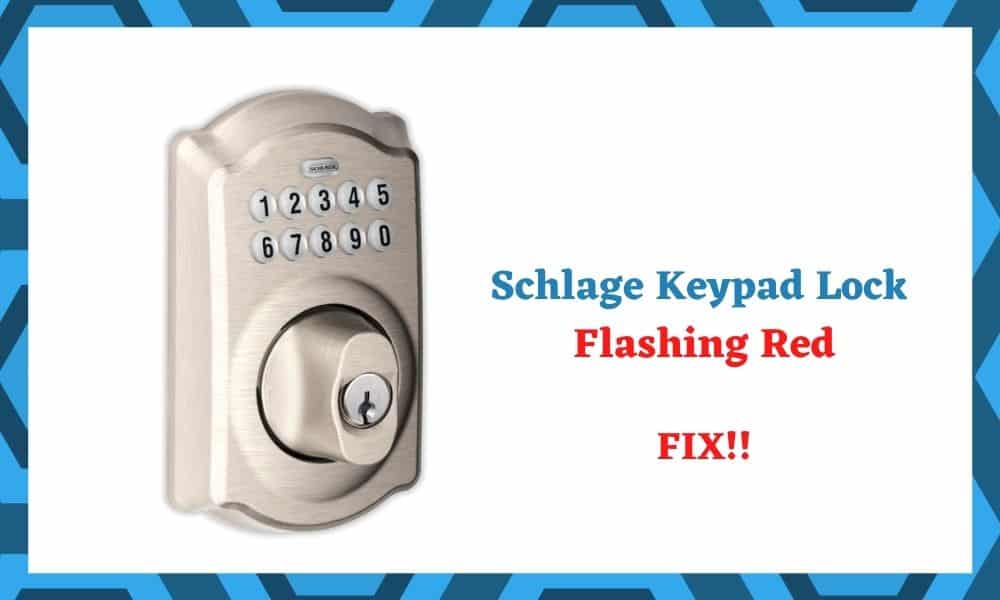
Schlage have become a massively popular brand in recent years. With more and more people seeking out advanced security options, it’s great to have something that works alongside your smart home.
After all, if you can use technology to control your lighting and heating, why shouldn’t you also be able to use it for your security.
Schlage have done a decent job of this, so far. They’ve got a product for pretty much every security reason or need you can think of.
But the most popular of all their gear is their series of smart locks, mainly due to all the extra features they have.

Today, we are going to be talking specifically about the Schlage keypad and lock combo. When working correctly, you can just use these remotely via an app that’s installed on your phone.
In recent times, it seems that there has been a surge in complaints from customers saying that they can’t get the keypad to work at all. This just won’t do.
When it comes to security, it is paramount to keep absolutely every element working flawlessly at all times. So, to help you achieve this, we decided to put together this little guide.
Let’s dive right in and get that keypad working again!
Schlage Keypad Lock Flashing Red: What does it mean?
Below, we are going to run through a few fixes that can help you to get your keypad working again. If you have no experience trying to fix smart devices, don’t worry about it.
We will try to run you through every step of the way with as much detail as possible. We also won’t be asking you to do anything that could damage the device and void the warranty.
Let’s get this started – simplest solution first!
1. Disconnect the Keypad From Your Smart Hub

Some of you may have already thought to do this. If you have, please stay put. We have a little additional trick at the end of this step that could resolve the issue.
The first thing we need to diagnose is whether your smart hub and the Keypad are having any issues communicating. There are several ways to do this, but the fastest is to go into your smart hub.
Then, you will need to find the Keypad and remove it/unpair it.
Once you have removed the Keypad from your smart hub, take the batteries out of the Keypad. Leave it rest for a while – a minute is more than enough. Then, simply pop the batteries back in.
Next up, we will need to go back into the settings menu on your smart hub. Then, all that remains to do is reconnect the Schlage Keypad to it.

With a bit of luck, that will be all that was needed to fix the problem. If not, it’s time to move on to the next step.
2. Restore The Factory Settings On The Keypad

Restoring a device to its factory settings will help to clear out any bugs or glitches that it may have picked up over time. It’s also really easy to do.
After you have restored the factory settings, it will be like the day you first got it. Some set up will be necessary. Bear that in mind before giving this a go.
To perform the factory reset, the first thing you will need to do is take out the Keypad’s batteries.
After that, press down and hold the Schlage button for a period of around 15 seconds. While you are doing this, put the batteries back in again. You will know it has worked if you see a green light and hear a beep.
3. Check For Loose Wires

If neither of the above fixes worked, we have only one more that you can do without a higher level of expertise. The final check is to make sure that all the connections are tight and that there isn’t any loose wiring.
Effectively, you’ll need to act as if you were installing it as if it were new again. While doing so, carefully and methodically check that everything is where it should be.
4. Get In Touch With Customer Support
At this point, we’re sorry to say that the problem seems to be too big to be fixed at home. You will need to call in for extra assistance.
While you are talking to them, make sure that you tell them what you have tried already. That way, they will be able to offer up some solutions much quicker.
