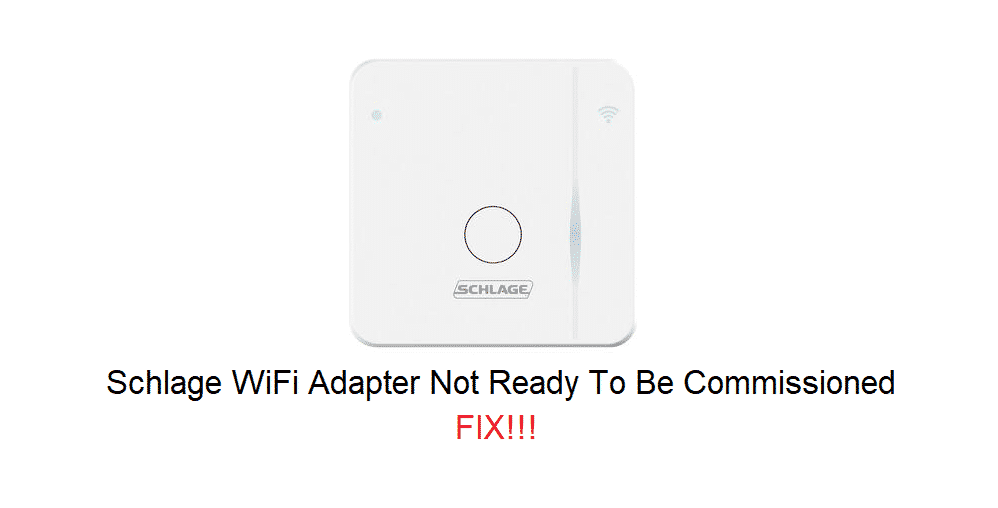
Schlage Wi-Fi adapter is designed to help you get an enhanced experience with your smart devices. They work exceptionally well with your Schlage smart locks in particular. This Wi-Fi adapter lets you unlock your Schlage smart deadbolt by simply using your smartphone.
This means that it does not matter whether you forget to lock your doors when you go out. Installing these Wi-Fi adapters are really easy as well. All you need to do is to plug in the Wi-Fi adapter into any socket at all. It connects through both Wi-Fi and Bluetooth.
How To Fix Schlage Wi-Fi Adapter Not Ready To Be Commissioned?
Users have been facing issues when linking their Schlage Wi-Fi adapter with Wi-Fi or pairing them with their apps. They receive an error stating that the Schlage Wi-Fi adapter is not ready to be commissioned. As a result, they are left with no way of knowing what to do.
If you have found yourself in a similar situation, then you don’t have to worry much. Today, we will be mentioning a list of ways on how you can easily overcome this issue and get your adapter working. So, let’s get started!
- Disable Mobile Data
If you are trying to link the Wi-Fi adapter with your phone app, then you need to check whether your mobile data is turned on or not. If it is, then simply turn it off. Also, keep in mind that your phone and the Wi-Fi adapter needs to be connected to the same network.
- Use Only 2.4GHz Network
Another incredibly important thing to note is that the Wi-Fi adapter only seems to work through 2.4GHz Wi-Fi band. If you are using any 5GHz Wi-Fi, we suggest you swap back to 2.4GHz. You can do so by going to the router settings and configuring Wi-Fi settings.
- Try Using Another Smartphone
It could be that your device is not connecting to your smartphone due to some kind of interference. In either case, we recommend you try using a different smartphone and link the app with your Wi-Fi adapter. See if that does anything. You can also try resetting, and going through the complete setup again.
- Contact Customer Support
The last thing you can do is to contact customer support. A professional will handle your problem by giving you a list of troubleshooting steps. You will need to cooperate with him throughout. He will try everything he can in order to resolve your problem for you.
The Bottom Line
These are the 4 different ways on how you can fix Schlage Wi-Fi adapter not ready to be commissioned. By following these mentioned steps, you should be able to get rid of this problem.