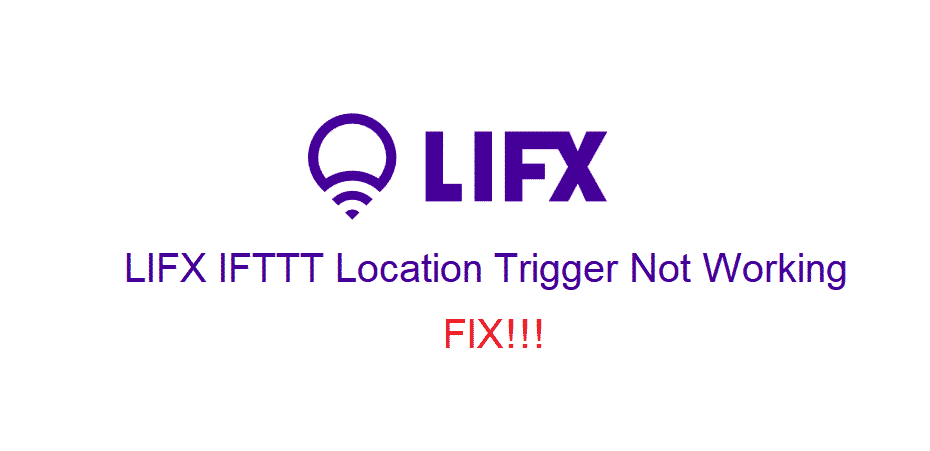
LIFX is one of the most popular brands known for providing smart lighting options to their customers. Using their smart lighting products, you can do plenty more with your lights. Not only can you simply illuminate your smart home, but can also use them effectively to set up different scenes.
Also, you can dimmer your lights and change the brightness level of the lights. Hence, these lights will function exactly as you want them to. What’s even better is that you will have the option to do all of this remotely!
How To Fix LIFX IFTTT Location Trigger Not Working?
IFTTT provides you with the option of applets for your smart home. They help enhance the features of the light bulb. Unfortunately, a few users have been recently facing issues. According to them, their LIFX IFTTT location trigger is not working.
Luckily, there are some things that you can try to fix this issue. In this article, we will be listing some of these ways on how you can fix the issue. Each way is explained as thorough as possible in order to help you resolve the issue.
- Reauthorize Your IFTTT Connection
The first thing you can try is to completely reset your bulbs. Afterwards, try revoking your IFTTT connection from the settings. Once you have done that, simply reauthorize the IFTTT connection. This will fix any minor bug that could be causing this issue.
Keep in mind that you may need to go through the whole setup again.
- Blocked IP Address
Another reason for this issue might be due to a blocked IP address. Although this isn’t common but it could be that your IP address is blocked by IFTTT connection. In this case, you will have to assign yourself a new IP address.
To do so, reboot your router. Afterwards, power off the router, and unplug the router. Make sure it stays turned off for more than 20 seconds. Finally, plug the router back in and turn it on. You should now be assigned a new IP address (if you have a dynamic IP Address).
- Issue on IFTTT’s Side
It is highly likely that there could be an ongoing issue on IFTTT’s side. If that really is the case, there isn’t much you can do except contacting their support team. The support team should let you know why you are facing this issue and if there really is an issue going on.
Just in case, we also recommend you contact LIFX support team as well. This should eliminate the possibility of having a technical issue on their end.
The Bottom Line
If you have been facing “LIFX IFTTT location trigger not working”, then we suggest you give this article a read. Doing so should help you resolve your issue.