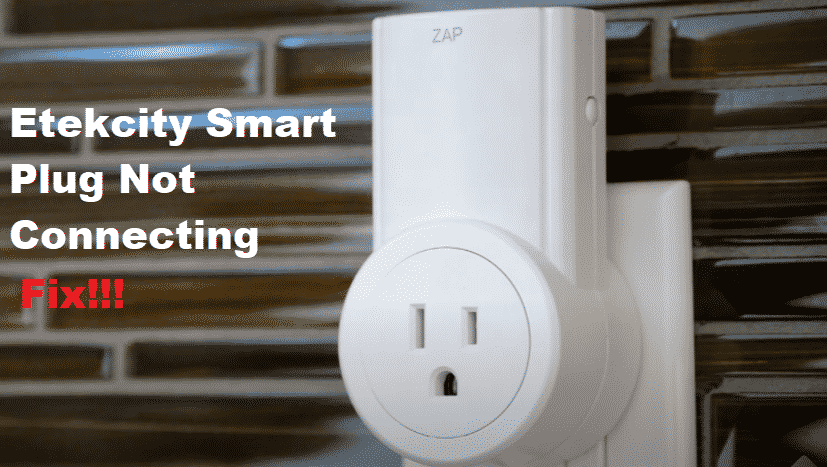
Etekcity is making some great devices and specifically smart plugs that can outrun any other similar brand in the market with their efficiency and cost. These smart plugs are a great thing to have around the place as you don’t need to worry about any appliances that are not smart and you can connect these smart plugs with your mobile application and control all those applications as well with a single tap on your phone.
If you are getting some issues while trying to connect the Smart Plug, here is what you will need to do.
How to Fix Etekcity Smart Plug Not Connecting?
1. Check Wi-Fi Settings
You need to ensure that your Wi-Fi is running fine and doesn’t have any sort of an error on it that can cause you to face this or any other similar problem of this sort. So, you should access the Wi-Fi settings and the first thing that you need to check on is the MAC filtering. If your router has MAC filtering on, you will need to enter the MAC address in your router settings or disable the MAC filtering to connect your Etekcity Smart Plug with the Wi-Fi.
You will also need to ensure that there are no firewalls or VPNs enabled on your router that can cause you to have such issues with the connectivity of your Etekcity Router. Moving forward, another key factor that plays an important role in connectivity is Wi-Fi frequency. Like most of the similar appliances, Etekcity Smart plugs don’t support 5Ghz frequency either so you need to check on that as well.
Make sure that your Wi-Fi router is running at 2.4Ghz and you will be able to connect it with not only the Etekcity smart plugs but this will also help you have a stable connection with all the appliances that you might be using around your place.
You will also need to ensure that your phone that you have the application on is connected with the same Wi-Fi network that you are using to connect with the plug for optimal connectivity.
2. Restart/Reset the Plug
If you have checked on all the settings above and they are working fine, the next logical step that you have to get this issue fixed is to restart the plug once as it might be having some error and can be stuck due to that. Restarting is pretty simple and you just have to plug it out and then plug it back in. This is going to fix the issue for you and you will be able to connect the Etekcity smart plug easily over the Wi-Fi network.
If restarting has not worked for you, your plug might be connected with some other network or there can be multiple reasons for you to have this issue. You just need to reset the plug to its default settings and that is going to solve the problem for you for good and you will be able to connect the plug in the right manner with your Wi-Fi network and the application.
One of the two connects fine. What’s wrong with the other one?