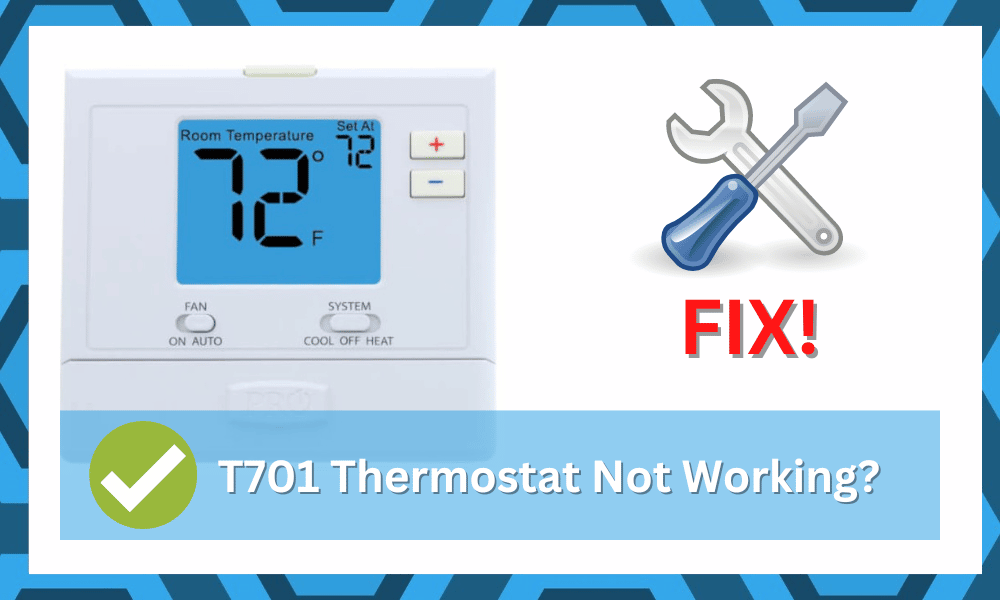
T701 is one of the most affordable digital electric thermostats that you can possibly get your hands on.
The Thermostat is non-programmable, which makes it easier for those who are not that tech-savvy and want to get their hands on something convenient and easy to use.
The thermostat also has a pretty big digital screen that shows the temperature, time, and other settings pretty clearly. There is not much on the thermostat.
So, you will not have to deal with many problems either. If it stops working out of nowhere, here is how you can fix it.
How to Fix T701 Thermostat Not Working?
- Power Cycle
The first thing that you should try on your thermostat if it stops working is running a power cycle on it. You will find a button on the thermostat most of the time that you can press to turn it off or on.
If there is not any button present, you can also try taking off the cover and removing batteries for 10 seconds. This will not only restart the thermostat but also reset it to the default settings, and that will do the trick for you.
After 10-15 seconds, place the batteries inside your thermostat again, and that will be enough to make it work like before without having any sort of issues.
- Replace Batteries
Another thing that you need to try if you have run a power cycle and the thermostat is still not working is replacing the batteries on it.
You just need to find the right batteries that are compatible with your thermostat. Afterwards, remove the upper cover of your thermostat to access the batteries and remove them carefully.
After removing the batteries, you will need to install the fresh pair, and that will automatically restart your thermostat.
If you were having any issues or problems with the thermostat due to battery issues, they would be resolved, and your thermostat will start working as well as new with no errors or faults on it.
- Check the Wiring
Another major factor that can cause issues and problems with the thermostat is the wiring. There are too many wires involved, and they all need to be not only connected perfectly but also in the right condition to be working.
So, if your wiring is not connected with the thermostat perfectly, that can cause issues with the working, and you will not be able to use the thermostat.
It is recommended that you always get it installed by an experienced electrician who has experience working with such equipment and can install it perfectly for you.
You will also need the electrician to check for any signs of a short circuit, broken connections, or burnt wires there. This way, you can find the problem in a better manner, and you will also be able to fix it pretty quickly.
- Address Hardware Issues
If nothing has worked out for you so far, it is time that you get your thermostat checked by some authorized store or technicians for any malfunctions, and they will be able to help you figure out the issue.
You can’t fix a defective unit yourself, and then claiming the warranty is the only real move.
Luckily, the warranty policy is pretty good for most of these devices. Even if you’ve not purchased from an official dealer, you can try to forward a warranty claim.
After thorough verification, you should be able to grab a fresh piece within the same week.
- Try Using An Air blower
Sometimes, all it takes is a bit of cleaning to get everything in order. So, if you’re stuck in the issue even after going through these fixes, a bit of cleaning will do the trick. Just grab an air blower and start blasting air into the device.
It is a smarter idea to remove the faceplate and then proceed with the cleaning. That way, air will be able to get rid of the lodged gunk and debris from the unit.
Similarly, it is a good idea to check the condition of the connection points. There is no harm in relying on a market cleaner to rub away the rust. You can further make your own cleaner by using a diluted vinegar solution.
So, keep that in mind if you can’t seem to find the right cleaner.
Just make sure that your unit is turned off as you go through all of these fixes.
Otherwise, the unit can get damaged with the inclusion of a cleaner solution. It all comes down to streamlining the power errors, and the thermostat will start working perfectly.
Are There Any Better Thermostats On The Market?
When you’re talking price range, T701 might just be the right option for you.
However, if you’re someone that prioritizes quality over the price point, then there are many amazing brands on the market. Go through this list to improve your understanding.
Google Nest – The most phenomenal option in the market when it comes to digital thermostats is the Nest unit. You can install it yourself, and it doesn’t require much attention from the owners.

Moreover, the automated features will keep the temperature perfectly optimized in your room.
The only downside here is the price point. It is several times more expensive than the T701. However, we can’t recommend a better option when it comes to digital thermostats.
Honeywell – Honeywell falls on the budget end of things. You won’t have to spend a ton of cash on this option, and the features are comparable to Google Nest and Ecobee.
So, if you’re looking for the perfect balance point between Nest and T701, then Honeywell is good for you.
Ecobee – This device is better suited for users that are looking for an aesthetic unit. It will blend right into your home decoration, and the overall features are almost the same as the Google Nest system.
However, the installation can be a bit annoying for some owners.
So, you will have to hire an expert to install the Ecobee system. Other than that, this device is pretty great, and some models are even more expensive than the Google Nest systems.
So, keep that in mind if you’re not planning on spending a huge budget.

All of these options were suitable for different owners. While none of these units is the same as T701, no one can deny their exceptional performance. So, if you’re not that worried about the price point, and need a good unit, try out these systems.
Wrapping Up
Overall, you should always seek help from a trained professional to help you install this product. It is not always the easiest to deal with these devices.
So, instead of saving a few bucks on the repairing fees, try reaching out to an expert. He will be more than happy to help you with the installation.
By paying a minimal fee, you will save yourself hours of hassle. Moreover, the response from the device will also be pretty consistent. So, if you’re stuck in similar problems, try reaching out to your local technicians.
With that said, you have got more options like Nest, Honeywell, and Ecobee to cycle through. All of these brands have been established in the market as the best. You will get amazing support and automation features.
While you’ll have to pay a bit more upfront, these devices will cost you much less in the long run.
So, if you’re not that sold on the T701 and looking for an upgrade, try out these brands. You will be more than satisfied with the purchase, and these units will serve you perfectly.
The only thing that you need to focus on is hiring an expert. If you don’t know what you’re doing with the thermostat, just let an expert take over. He will do a much cleaner job, and you won’t have to worry about hours of troubleshooting routines.
Hopefully, that will be it when it comes to upgrading the thermostat in your smart home!







for the air it gets to that temp and won’t shut off. if set at 75 comes on at 75 and doesn’t shut off. brand new. so disgusting..
I HAVE A PRO701. IT RECENTLY STARTED RUNNING CONTUOSLY .ITS ON HEAT @ 72. Its on auto but runs all time and is set on auto. Also it never reaches room temp., but heats to 68an just runs all time. Ive remove Batts and changed for reset, changed filters. All no go!!!!!
I left a couple of messages. I have a PRO1 T-701. As I mentioned before, it just runs, and never stops. I’m Cold within my apartment. I don’t need Freeze! I need comfort. What else could cause an A/C PRO 1 T-701 not stop running once it reached inside house coolness?
PRO1 T-701, Why would Honeywell Dealer want to make more problems? If you don’t Test Your Equipment Beforehand, and not have to “Program this idea of holding down (+ -) to get you desired Coolness/Warmth,” this can actually drive a person crazy! Then, still running when this unit met the desired degree, still keeps running?
I Never had such a problem with an A/C Thermostat before.
You turn up to desired comfort, then walk away, and all is fine, but not this item.
This item has no set time when to stop running. How uneducated can you be? As I said in my last letter; who can Cool FL? I don’t like this Unit, I don’t recommend. This T-701 never turns off went due. I hope my Electric Bill is Not a Monsterous Price.
Honeywell made a killing, yet we A/C Owner’s we are bent out shape over a Thermostat?
This PRO1 T-701 was designed all wrong. Why do I see my upper degree at 80, then this junk moves to your set desired coolness, but still keeps running? Then I notice there’s a middle degree? Why? Am I suppose cool of FL?
I hear noises that I never heard before. Like a High pitch sound, then back to normal. Again, there’s very little to Null intelligent Mechanics for A/C.
How often do you reinstate your Mechanic Certificate? Every Year is required!!
Go back to basis.Now I smell a plastic sent. I paid more than expected. I can’t afford anymore payments. Sorry!
You better find Established A/C workers. These are extremely hard to find. Not very well educated for the Career.
My ac puts out beat
My t701 therm is new system ?cool works fine when you move to heat it just give — — you have work at till it takes even if let set on heat nothing just have work on back till it takes
Purchased unit on Amazon Oct 28, 2020. Display stopped working. Turned unit off and on multiple times. Replaced batteries…..Still, no display. Only works for a year?
My thermostat keeps flashing cool a/c won’t come on.
Pro1 T701
Same with mine.. trying to find a fix :/
Mine too…POS
Mine is doing the same thing SMH, any luck or solutions that you all found? Its now September 2022
Propane heat and ac run at same time. Turn gas valve off and ac runs correctly