
One of the most advanced features that you get on Ring is the option to have shared users.
This allows you to have better control over the Ring, and all the family members can effectively manage their own preferences and device settings.
So, if you’re planning on adding more users to the security system, Ring has got you covered on all fronts.
It is arguably one of the best devices that you can find on the market, and the performance here is just better than the majority of other smart units.
Moreover, the pricing here is pretty reasonable. You will not go out of budget for this brand, and it provides a decent value for the money spent.
So, you are sure to get the ideal performance out of your unit when you’re paying for any Ring system.
The shared user is a feature that works most of the time perfectly, but it might stop working occasionally.

If you are having an issue with your Shared Users feature on the Ring Doorbell, here are a few things that you definitely need to try out to fix it.
Ring Shared Users Not Working
- Restart the Doorbell
The first thing that you need to try if you are getting such errors is to restart the doorbell. There are different sorts of errors that can be fixed up easily with a simple reboot.
So, all you will need to do is perform a reboot. Once the doorbell reboots, you will be able to use the shared users feature without facing any sort of issues, and you can use the shared users feature again.
While this might seem like a basic fix, it will be more than enough to help you through the majority of these errors.
So, be sure to proceed with a quick restart and then try adjusting the unit one more time. Hopefully, you will not have to deal with more errors down the road, and the issue will be addressed.
Similarly, you should also shift your focus towards the accounting side of things to isolate the issue.
You will have to reach out to the official support team to confirm the status. Sadly, it can take a while for these experts to respond.
So, in the meanwhile, you can try to sync your account one more time to figure out and address the errors. Ideally, that will be enough to help you address and fix these errors.
- Re-sync the account
The main way these shared users work is that you have an admin account, and then you get to assign control to other accounts.
You can also have more than one admin account with access to all the permission.
You can even assign guest and shared users their own passcodes so the admin can know whose access code was used. This is a perfect choice to keep track of your visitors.
You can also use this for your small-sized office. If you are facing some sort of trouble with the Shared account settings, you might need to reset the accounts.
Just delete all the accounts and allow permissions again. This would work out perfectly for you, and you can have the shared accounts working once again.
- Reset the Doorbell
You can also try resetting the doorbell, and that would be just the perfect thing to do if nothing so far has worked for you.
Once you rest the doorbell to factory settings, you will also be wiping out all the settings and accounts on the device.
After resetting, you can sync up all the accounts again, and that way, you will be able to use the Shared accounts option once more.
If the problem is with some specific account, you might need to reset that particular account. Try removing it from the application and joining again.
This is especially true if you find that the issue was not related to the server side of things, and you can start limiting the errors accordingly.
It will take a few hours of your time, but you’ll surely be able to secure a decent enough response out of the unit.
So, don’t hesitate to reset the unit and then try going through the whole setup routine from scratch.
You will not have shared time with this system, and setting up all of the configurations should come easily to you after the shared user features have been fixed.
- Update the applications
Each account on the device is synced with its own applications. You might also need to update the application on your phone to troubleshoot the problem.
Once you have updated the application version, this will ensure that you can use the Shared account feature once again without having any sort of issues at all.
- Re-Invite Users
Sometimes, all that you need to do here is to re-invite the users. Make sure that you’re using the right email, and you can always confirm the issue by trying out a different email.
If you’re able to send the invitation perfectly to the new email, then you’ll be sure that the issue is not on your end.
Here, you can either ask the other users to switch up their emails or reach out to the service provider.
There are no other fixes here, and spending a bit of time trying to adjust the issues with the unit’s programming will have you sorted out here.
All that you’re trying to do here is to figure out the exact cause behind the error.
So, don’t hesitate to reach out to an expert, and he will make your life much easier. Hopefully, you will not have to deal with the same complications again.
- Remove Background Applications
Another thing that you can try here to address the input issues from the applications is to restrict the background activity.
Sometimes, having applications like a VPN active in the background will only hold you back, and you will not be able to secure any decent response out of the unit.
So, be sure to limit those issues accordingly by removing all of the applications from the background.
There is no debate that having a VPN service active at all times will keep you protected, and it can also lead to a few issues here and there. So, you will have to limit those issues by freeing up the resources.
From that point forward, you can try pairing up the additional users one more time.
Just make sure that the connection is decent and that there are no issues with the email or the account that you’re trying to add to the smart system. Hopefully, you will not have to reach with any complications down the road.
- Ring Support
Ring support assists you with any sort of issues that you might be facing. All you need to do is give them a call, and they will help you diagnose the issue properly.
This brand maintains one of the best support channels on the market, and you will enjoy incredible value.
Even if you’re not sitting on a valid warranty, you can reach out to these experts about any and every issue with your system.
They will inquire about more details and then guide you through each step of the troubleshooting process.
So, be sure to rely on Ring support, and they will make your life much easier. It all comes down to how you’re planning on tackling the issue, and having an expert to help you out will always be a good decision.
That way, you will not have to spend hours trying to fix the system yourself.
Lastly, if you find that the responsiveness issues from the Ring doorbell are related to the hardware problems, then you should proceed with a warranty claim.
There is no point in trying to make a damaged unit work, and you will remain stuck until you get a new piece.
Wrapping Up
Can’t seem to get the desired performance out of the Ring Shared user features? We’ve listed some of the more viable fixes that you can implement right away.
It will barely take you a few moments to set up the users, and a few basic fixes are all that you need here.
After going through the basic setup cycle, you can always check up on the server side of things and inquire about the issue from the official support team.
They can look at your account and then guide you on why you might be dealing with this complication.
There is simply no gain in spending hours of your time troubleshooting the unit when you can get help from a complete panel of experts at any time.
So, don’t hesitate to reach out to a Ring professional, and he will be more than happy to guide you on this issue.
Lastly, as you wait for the Ring support to respond, you can try syncing up the accounts one more time while also removing the VPN and any background application that might interfere with the process.
Hopefully, you will not have to deal with any long-term errors when trying to manage this system.



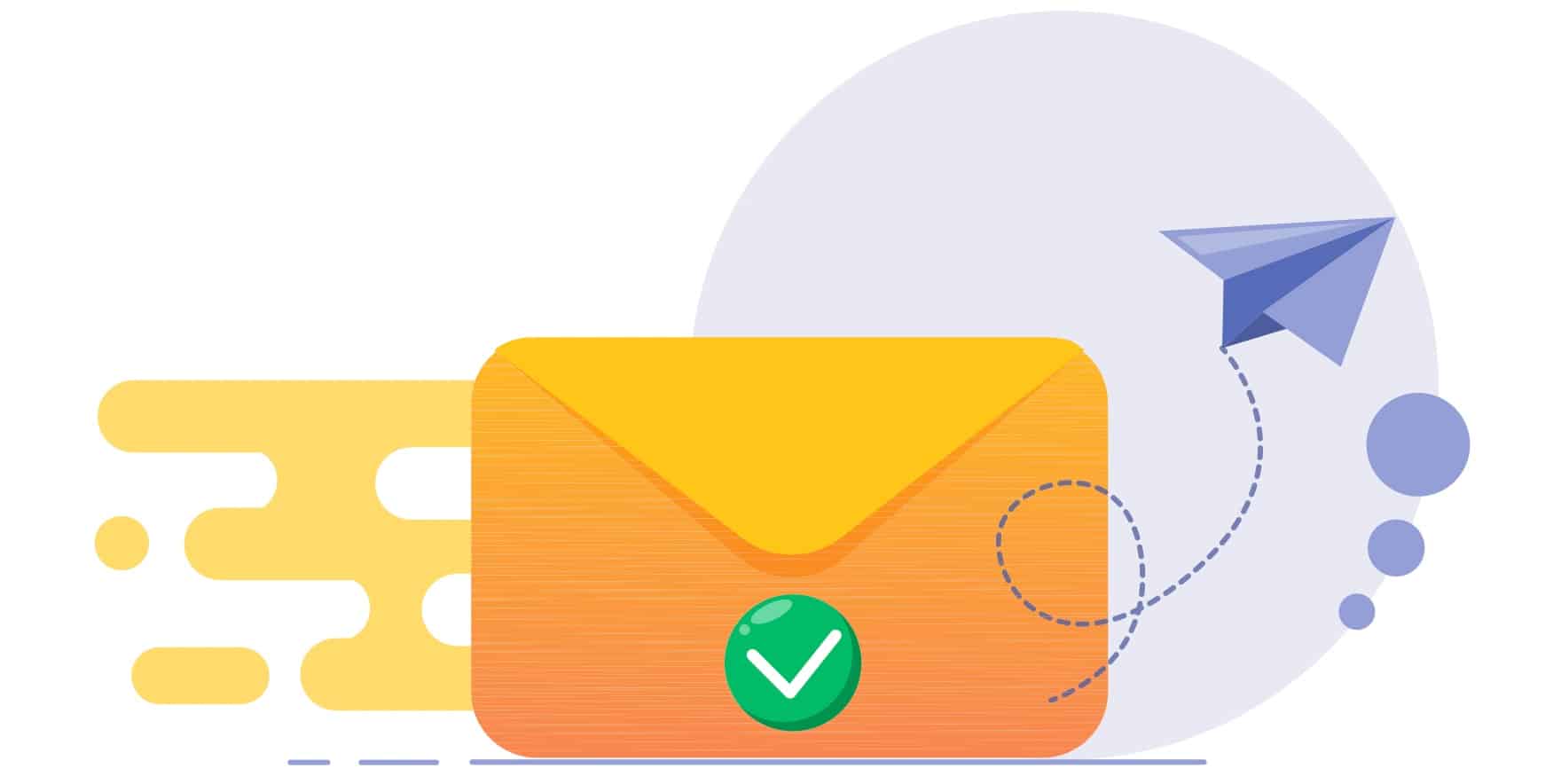


I used to have access to the ring app,
But now I don’t. Also it doesn’t chime anymore when someone is at the door like before. The account is set up under my husband’s info. How can we fix this?
I am invited to another person’s Ring and it is part of my job to monitor activity on that account. I added a home Ring for our dog, and now the OTHER ring access has disappeared. HELP, I need this resolved immediately!
Hi, Shared ring stick up cam account access with my sister and the ring app allows her to get info and video from the neighborhood but ring camera does not show up on the app. Please advise.