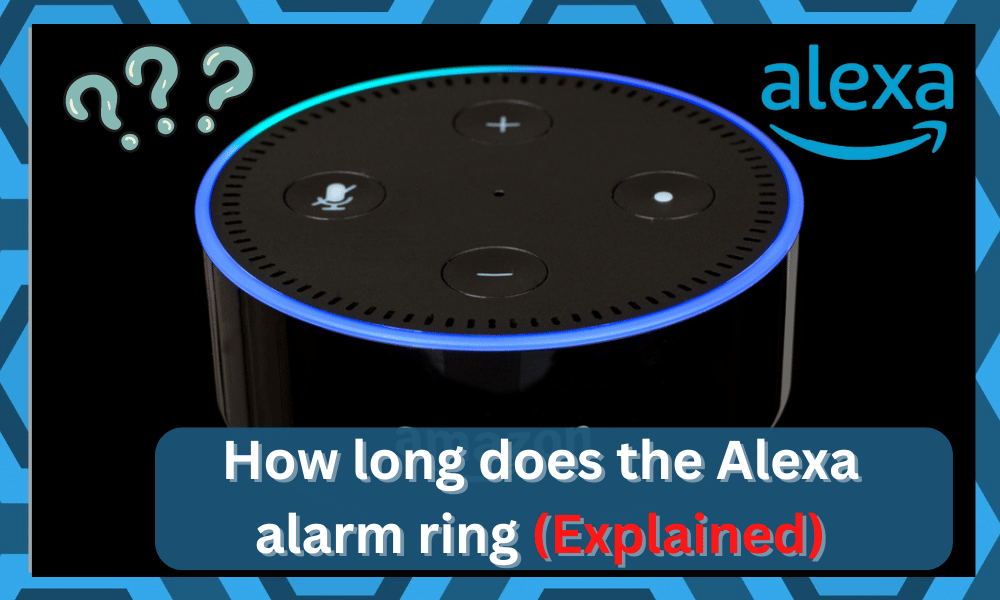
Alexa is a smart AI that is used to perform multiple tasks in your smart home through simple voice commands.
To start, all you need to do is to call her name, which will awaken the device. Afterward, you are free to give Alexa voice commands, as it will listen to all your queries.
It is one of the best smart assistants on the market, and every homeowner knows about this system.
You’ll find the majority of owners going with Alexa over the Google Home system because of its incredible list of skills.
How Long Does Alexa Alarm Ring
Moreover, it brings complete voice control to the owners. It is undoubtedly the most convenient option on the market.
You won’t have to go through each configuration again and again, and simple voice command will do the trick.
For instance, you can ask Alexa to put on your favorite songs. You can also ask Alexa to search for the latest ongoing news, hot topics, or how’s the weather right now.
Alexa can also be connected with other smart devices for an enhanced smart home experience.
We have already mentioned how Alexa can be used to perform so many things in your smart home. One thing that you can do with Alexa as well as to tell her to set the alarm for you.
However, many users are worried about using this feature. The thing is, they are worried about exactly how long the alarm keeps ringing.
This is why we will be answering the question, “How long does the Alexa alarm ring?” using this article. We will also answer a few questions regarding the Alexa alarm feature.

But first, to answer the question, the Alexa alarm usually rings for around 4 minutes based on user experience until it stops.
The reason why some users are really worried about this feature may be due to the fact that they left it on while on vacation.
This four-minute timer might not seem that extensive, but it is more than enough to calmly wake you up from deep sleep.
Even if you’re a deep sleeper, the Alexa alarms are more than capable of getting the job done.
The constant ringing through the system for four continuous minutes will help you get up at any time you like.
However, if you’re still skeptical about this alarm timing, there is no harm in setting up multiple alarms. This smart assistant allows you to set up multiple alarms.
So, if you can’t bring yourself to trust the four-minute alarm timing from Alexa, set the alarm multiple times with a five-minute interval in between.
This alarm configuration will help you with constant ringing until you get up.
By setting the alarms in five-minute increments, you will get the alarm ringing for around four minutes, then it will stop for a minute, and the next alarm will start.
This cycle will continue depending upon the number of alarms you’ve set up.
However, you should also avoid this method most of the time as you’ll get used to the alarm tone. It will sound more like a lullaby to you after a few weeks.

So, instead, you need to focus more on going to sleep a bit early.
There is no point in stretching out the four-minute alarm time from Alexa. You won’t be able to get anywhere with this feature if you exploit it after setting too many alarms.
It is true that there can be some exceptions. However, for the majority of the days, you should just stick with a single alarm that will ring for around four minutes.
That will yield the best results, and you won’t have to cycle through different alarm timings to get the desired response.
Can You Set an Alexa Alarm for a Specific Time?
It goes without saying that you can use Alexa to set up an alarm for a specific time. All you have to do is tell Alexa to do so.
Simply say, “Alexa, set the alarm for X,” where X is the time for how long the alarm will ring.
Can You Customize Alarm Tone in Alexa?
This will make Alexa ring an alarm for the time that you have specified. It is also worth mentioning that you can use Alexa to ring your favorite music tones as an Alarm.
Just say, “Alexa wake me up to [name of song] by [artist name] for [time duration].
This voice command will let you use any tone, music, or song as your alarm for the time that you have specified to Alexa.
Once the new tone is set up, you will notice a better response to the alarm. Waking up to the same alarm is never a good idea, as you can get used to the ringing sound in no time.

So, this method will help you keep things interesting while also sticking to a strict schedule.
From there, you won’t have to worry about a thing, even if you wish to set up the alarm multiple times for waking up the next day.
You can even ask Alexa to wake you up to the news. These are just some of the things that you are allowed with Amazon’s Alexa.
It goes without saying that you can set routines to make Alexa play ambient or sleep music for you when you try to sleep.
The Bottom Line
We have answered the question, “How long does the Alexa alarm ring?”. We have also made sure to answer some of the most common questions asked regarding Alexa.
So, we suggest you read this article thoroughly!

The general configurations and the four-minute alarm timing are more than enough for most individuals.
However, if you’re still skeptical about this alarm and don’t wish to experiment, then going with a dedicated alarm clock is a better option.
The sound will be more robust, but you won’t have any features.
Ideally, sticking with a single alarm for the four-minute ringing noise is enough, and we recommend that you don’t use multiple alarms to stack the timing for a single instance.



The alarms are very confusing. I think multiple answers may be right.When I set an alarm to ring in 15 min it seems to only ring a short time but I have an alarm set to ring every night at 9 pm it seems to never stop ringing. We have come home 2 hours later and it is still ringing. I felt sorry for the dog! I am going to reset that alarm and tell it to only ring a certain amount of time. These differences in time ringing are on the same Alexa device.
If the designers had sense, they would allow the users to determine the duration that the alarm sounds.
I have a neighbor in my apt building who goes away on the weekend and forgets to turn off their alarm. It goes off and rings for literally hours. People are banging on the walls and I can hear it through my living room across to my shut bedroom door. I have tried going close to the wall and yelling “Alexa, Stop!”…nothing. But perhaps their device has a different name. By this time the neighbors upstairs who have also been awoken are banging on the floor.
We have had next doors alarm going of for the last hour , can hear it all over my house they can’t be in to turn it of . Hopefully they will return home soon and turn the dam thing off
Ya, I get the 4 min concern if your not home but come on, give us the option to have it go off for MUCH LONGER please.
I just did an experiment. My echo is scheduled to go off at 7 a m. I waited in the next room to see how long she’d ring. 1 hour. Didn’t stop until 8 a m. Apparently you can ask for a duration when setting the alarm. That’ll be my next stop
“But first, to answer the question, the Alexa alarm usually rings for an hour until it stops.”
Funny, Amazon got back to me in six hours with the following information:
“The alarm normally sounds for 4 minutes.
You can set an alarm where it plays a favourite song of yours, then it will go on for the duration of the song.
You can also set the alarm so that it plays your favourite radio station.”
So it sounds 56 minutes less than your article states. Please consider actually checking with Amazon before you state things about their products.
My Echo Dot sounds the alarm for an hour! I know because I just got home 55mins after the time it was set for and it was still sounding!
I use a Dot for my alarm clock. I have slept through an alarm several times. In fact, I just did. It was set for 12:01 PM, and I woke up at 12:42 PM with the alarm not sounding. I believe more research is needed for this article, because it obviously does not sound for an hour; my guess would be less than ten minutes.
I have a dot and have just set an alarm for 1 mins time 10 mins later I told her to stop, so yeah more research needed in comments in this section.
First let me thank you for your answer, second, the phrase is “it goes without saying” not comes.
Third, you never addressed if you can change the alarm sounding duration, because I have 9 echo devises, most of which have an alarm reminder set for various things, but the alarm no longer sounds for an hour, it just sounds for a few minutes.
Trust me, I have used these for years and I am swapping out my 2nd generation echo dots with 3rd gen dots. Much better, but need the alarm to sound for an hour. Your help will be much appreciated. Thank you.