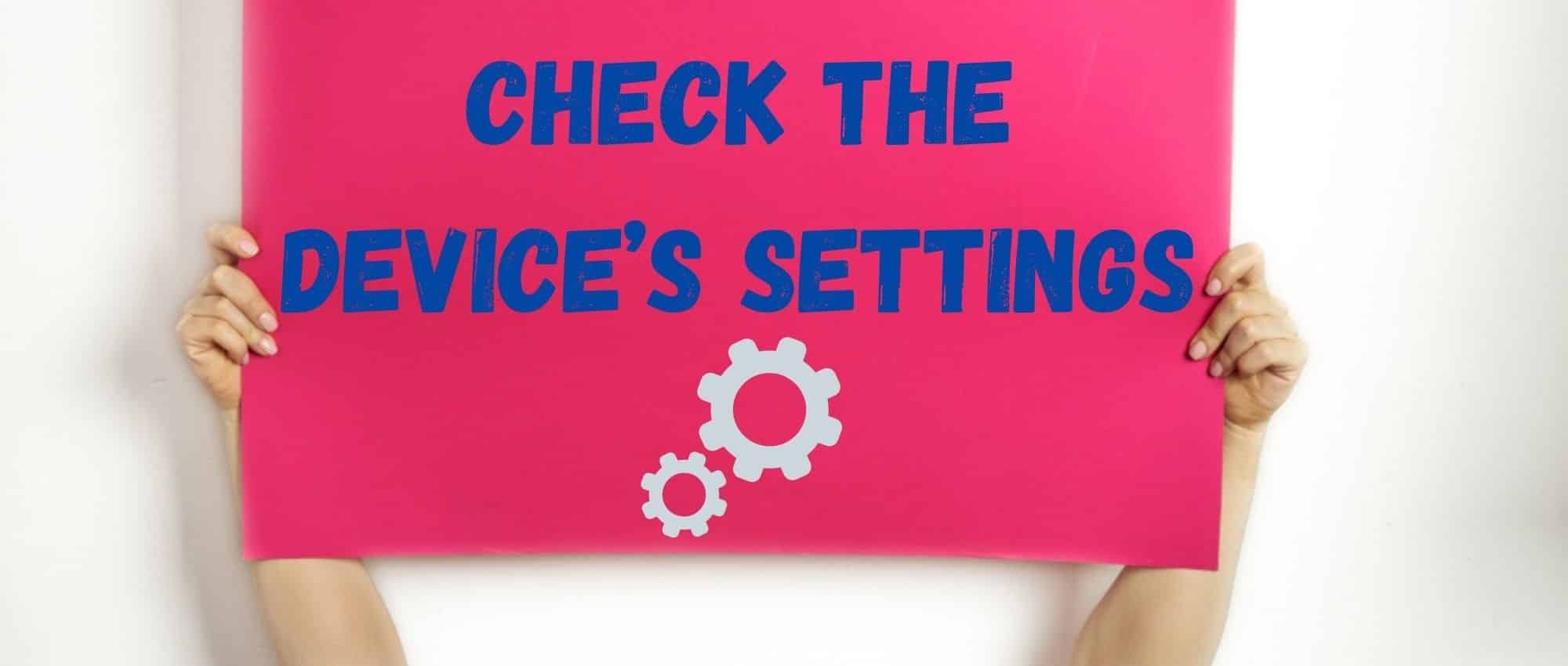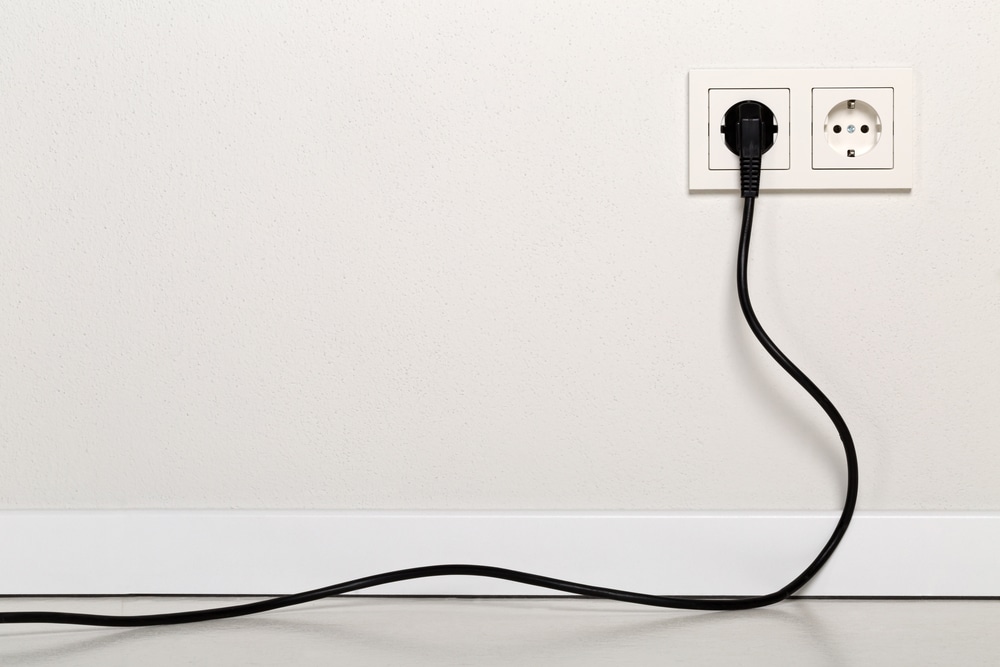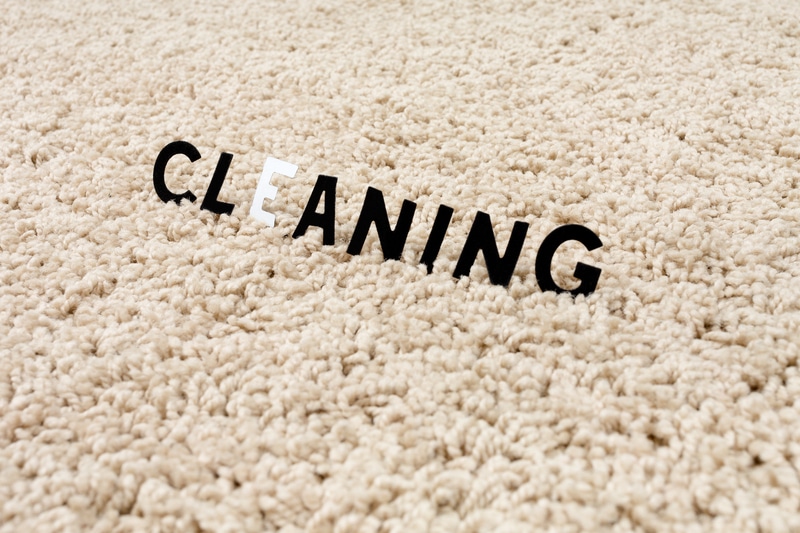Atomi has an exceptional tower space heater that’s designed with Google Assistant and Amazon Alexa support for easier control and adjustment.
The heater is Wi-Fi-enabled, so you can control the heater through your smartphone. With the phone, you can create heating schedules, adjust the temperature, and turn off or on the heater.
The heater has been designed with various security features, such as a safety switch, cool-touch build, and overheat protection, to make sure the users are never under a safety threat.
Common Atomi Smart Tower Space Heater Problems Troubleshooting
In addition, it has been integrated with a touchscreen panel for easier adjustment in temperature and timer. Also, ceramic heating technology promises quick heating.
However, even with all these features, you should know about common Atomi smart tower space heater problems troubleshooting, so the errors can be resolved on time!
- Heater Keeps Releasing Cold Air
If the space heater has started releasing cold air instead of hot air, the first step is to check the temperature and make sure you haven’t set it low.
If you have, it’s time to increase the temperature.
Secondly, you have to check the settings and make sure the heater is set to the auto setting rather than “fan on” because it will operate the fan without blowing hot air.
If the settings are correct, but the heater is still releasing cold air, it indicates that the holes are clogged.
The heater has small holes from where the hot air is released. So, we recommend that you use a small brush to clean the dirt and dust.
- Heater Doesn’t Stay Lit Or Light Up
The heater has been designed with a digital panel that helps keep an eye on the settings. However, if the lights aren’t lighting up, it indicates an electrical issue.
First of all, you must check the power cord to ensure its tightly connected to the power source as well as to the back of the heater.
Ideally, you should remove and reconnect the power cord. On the contrary, if this doesn’t work, it’s likely that the cord is damaged and should be replaced to optimize the power connection.
Last but not least, if nothing works, it means that the sensors are dirty.
For this reason, we recommend that you locate the sensors with the help of a manual and clean them.
- Heater Is Not Turning Off
If the heater won’t stop operating and blowing hot air, we recommend that you check the thermostat.
This is because many people use the “on” setting rather than auto, which causes the issue.
When the thermostat is set to auto setting, the heater will turn off automatically when it achieves the desired temperature. So, change the settings.
On the contrary, if the heater is still running, the thermostat might have a wiring issue or is broken.
It can be challenging to fix these electrical issues on your own, which is why hiring an electrician is recommended.
Another option is to check the blower because it might be malfunctioning – you can hire an electrician to check the internal components.
Last but not least, you should try to reset the thermostat and revert it to the factory settings.
Once the thermostat is working on default settings, try using the heater again.
- Uneven Heating
If the heater is blowing hot air unevenly, it’s likely that the internal ducts aren’t working properly.
In most cases, the ducts leak, causing the issue. So, get the ducts repaired or replaced.
On the other hand, if the ducts are working fine and don’t have any leaks, it means that the air filters in the heater are dirty and need a replacement.
- The Heater Controls Aren’t Working
The space heater is designed with easy controls, which makes it easier to adjust the settings.
However, if the controls have stopped working, it means that the thermostat isn’t set properly or to the correct temperature.
Ideally, you should reset the thermostat to make sure it reverts back to the factory default settings.
However, before deleting the settings, you should try replacing the thermostat’s batteries and see if it works.
If nothing is solving the issue, we recommend that you pop open the thermostat and inspect the wiring.
If the wiring is damaged or loose, you’ve to correct it to make sure the thermostat works and controls are optimized.
- Fan Doesn’t Work
The space heater has been integrated with a fan that blows hot air. However, if the fan isn’t working, you should check the thermostat and make sure it’s configured properly.
Secondly, you have to check the air filters because, with time, they get dirty and restrict the flow of hot air.
So, check the filters and clean them properly. However, if cleaning doesn’t work, the filters have to be replaced.
Thirdly, you should check the circuit breakers. This is because the circuit breakers have to be turned on for the heater to keep working.
So, check the breaker box and turn on the flipped breakers.
However, if nothing is working, you should hire an HVAC professional to get the heater checked and repaired.
- Burning Smell
Atomi heater is an electronic appliance, and weird smells coming from the heater can be alarming.
So, when the burning smell is coming from the heater, the immediate step is to turn off the heater.
In most cases, the heater starts releasing a burning smell, it means that the air filters are clogged, or there is dust buildup in the holes.
So, get them checked and cleaned. You have to clean the air filters as well as the holes to prevent the burning smell.
- Short Cycling
Short cycling is a process by which the heater turns off and on automatically.
There are various reasons behind short cycling, such as a faulty thermostat, clogged filter, and incorrect placement of thermostats.
Having said that, you should get the thermostat checked and repaired. In addition, you can ask an HVAC expert for the correct placement of the thermostat.
Secondly, you should check the air filters and wash them to get rid of built-up dust and dirt.
- Controls Aren’t Working
The space heater has been designed with smart controls.
If the controls aren’t working, it’s recommended that you disconnect the heater and reconnect the power cord to see if the controls start working.
Secondly, you should check the thermostat and ensure it’s configured correctly. The ideal solution is to reset the thermostat.
Thirdly, you have to inspect for internal wiring issues.
For this purpose, you’ve to turn off the heater, disassemble the thermostat, and check the wires to ensure they are connected properly.
If the controls are still not working, you should consult with the local HVAC professional for more help.
- Heater Isn’t Appearing In The Wi-Fi List
Atomi heater is a smart appliance and can be connected to Wi-Fi for easier control. However, if it does not appear in the Wi-Fi list, you must ensure that the heater is plugged in.
The Wi-Fi light must be flashing quickly. However, if the light isn’t flashing, you should reboot the heater before you attempt connecting it to Wi-Fi.
- Wi-Fi Isn’t Appearing In The Atomi App
The heater can be controlled with the help of an Atomi smartphone app. However, if the Wi-Fi doesn’t appear in the smartphone app, you have to move closer to the router.
This is because the router and smartphone with the Atomi app should be in 10m to 15m vicinities of each other (there must be at least two bars).
On the other hand, if moving closer to the router isn’t helping, you should reset the router and try connecting the app to the Wi-Fi.
- Unable To Connect To Wi-Fi
Wi-Fi can help control the heater remotely – you can change the temperature and schedule the heating sessions.
However, if the heater isn’t connecting to the Wi-Fi, make sure you are using the correct password.
In most cases, people enter the wrong password during the Wi-Fi setup, which means you’ve to factory reset the heater to go through the setup again.
On the other hand, if the Wi-Fi password is already correct, you should move the router and heater closer to each other because a weak wireless connection can also cause connectivity issues.
- Atomi Heater Is Unavailable In The App
The smartphone app is the most convenient way of controlling and configuring the heater remotely.
However, if the heater doesn’t appear in the app or appears as “unavailable,” you should refresh your device list.
- App Is Crashing
It can be challenging to adjust the settings with the help of voice commands because of language barriers, which is why a smartphone app is used.
However, if the app keeps crashing, you should force-quit the app from the settings and reopen it after a few minutes.
If possible, you could try deleting and reinstalling the app.
The Bottom Line
The Atomi smart heater is a great addition to every home, especially if you like properly heated rooms.
The problems in this article will help you use the heater without any performance issues.
On the contrary, if you get any other error, Atomi customer support should be your go-to option!