
Humidifiers from LEVOIT are awesome products that help make your home cozier and more convenient. However, this does not negate the fact that they face challenges!
This article will discuss the 15 most common issues that arise with LEVOIT humidifiers, in addition to providing solutions for those issues.
It is always helpful to read about what your options are when it comes to dealing with these issues, regardless of whether or not you are currently experiencing any of these problems yourself.
Common LEVOIT Humidifiers Problems Troubleshooting
1. Not Working At All Sometimes
Many people report that their humidifier does not work at all, even after following the instructions for filling the tank and turning it on.
The problem could be that the water level is too low in the tank, or it could be that your humidifier is clogged with mineral deposits from hard water.
Either way, you need to clean your humidifier before using it. You can use white vinegar or an additive designed for cleaning humidifiers, such as Levoit’s Cleaning Solution.
When cleaning with vinegar, make sure you pour enough of the liquid into the base so that it reaches up to where the mist comes out. If this doesn’t solve your issue, then call Customer Service so they can help troubleshoot over the phone.
2. Not Blowing Any Air
If it won’t turn on, make sure the power cord is plugged in and that it’s securely connected to a power source. It could also be that the unit needs a new filter.
If water isn’t filling up, there may be an issue with the tank or the filter you need to replace it with a new one when needed
If you hear air blowing but no mist is coming out, the humidifier may need cleaning or the filter could be clogged. You can clean your humidifier by using warm water and dish soap
3. Water Leakage
One of the most common problems with LEVOIT humidifier is water leakage. This can be caused by a variety of issues, such as a dirty tank or not properly closing off the tank when not in use.
To fix this problem, first disconnect the power and then empty out all the water from your humidifier tank.
Use a light, non-abrasive cleaner to wipe down both the inside and outside of your humidifier’s tank. Finally, use a new filter and refill your humidifier with clean water before powering it back on.
4. Not Humidifying The Air
If the air in your home feels dry, you need a humidifier. But if it feels moist, you may be over-humidifying. Here are some ways to tell:
-Do you have condensation on your windows? -Is there water on the floor? -Are your plants wilting?
If so, then it’s time to readjust the humidity or get a new humidifier! You can usually do this by turning down the percentage of humidity. For example, instead of having your humidifier set at 60%, try setting it at 50%.
If that doesn’t work, then you should probably consider getting a new humidifier because they will only get more expensive to operate as they age and start breaking down.
There are many great brands out there that offer quality products with varying price points and features. You should always look for one that has high reviews online and is suited for the size of space you’re looking to cover with its misting capabilities.
5. White Dust

White dust is the most common problem with LEVOIT humidifiers. This is caused by the humidifier not being properly cleaned.
The white dust can make your house look dirty and it can also clog up your air filters, which will decrease the performance of your humidifier.
To fix this problem you need to clean your humidifier on a regular basis and use distilled water when filling it with water so that you do not have minerals from tap water interfering with how your humidifier operates.
6. Loud Noise
Sometimes people find that the humidifier is so loud they can’t sleep, and while this is just a personal preference, it’s important to know how you can fix it.
One solution is filling your humidifier with cold water instead of hot.
This will help minimize the noise, but if you want something even quieter, use distilled water. Distilled water doesn’t have any minerals in it, which causes the sound of running water.
7. Fishy Smell
Fishy smell is a common problem with humidifiers.

This can happen when the water in the device has been stagnate for too long and bacteria starts growing, which produces a fishy smell. The best way to fix this problem is to clean the humidifier as soon as possible.
One way of cleaning your humidifier is by using white vinegar, hot water and salt. All you have to do is pour one cup of vinegar into the tank, fill it up with hot water and then add three tablespoons of salt.
Leave your humidifier on overnight or until you notice that the smell has disappeared and then empty out the tank while it’s running with fresh tap water.
8. Inconsistent Humidity Levels
The most common complaint about the LEVOIT humidifier is that it doesn’t produce enough humidity, or the humidity levels are inconsistent.
This problem can be fixed by using distilled water in your humidifier to avoid minerals and other substances from building up in the system.
You can also try cleaning out your filters and tank more often. If you’re still having trouble with inconsistent humidification, you may need to replace your unit completely.
9. Auto Shut-Off Not Working
One of the most common problems with LEVOIT humidifiers is that the auto shut-off function doesn’t work. There are a few things you can do to fix this issue.
The first thing you should try is using distilled water in your humidifier. If the problem persists, replace the filter or put a new one on.
You may also want to check if there are any other buttons on your humidifier that need to be turned off when not in use. Finally, you might need to recalibrate your humidifier by adding and subtracting water for it to work properly again.
10. Night Light Won’t Turn Off
If your night light won’t turn off, it’s most likely a timer issue. Check the manual and see if there is a timed function that you need to adjust.
If not, check the power button and make sure it is pushed in all the way. You might also want to try turning the unit off with the power button and back on again.
11. Remote Not Working
The remote on your LEVOIT humidifier is not working? Here are some possible reasons why and how to fix it.
- Check the batteries. If the remote is still not working after replacing the batteries, move on to step 2.
- Reset the remote by pressing in each of its corners for 3 seconds each and then release them. This will reset any buttons that may have been stuck or unresponsive.
- Make sure that the remote is within 30 feet of your humidifier unit and 30 degrees of horizontal orientation with respect to it.
12. Unit Shuts Off Unexpectedly
It’s a common problem with most humidifiers that they require frequent refilling. If you’re wondering how often your humidifier needs refilling, it will vary depending on the size of the tank, the humidity in your area and whether or not you have pets.
The good news is that there are a few things you can do to reduce this issue:
- Make sure your tank is filled with distilled water. Tap water contains minerals which can deposit on the humidifier and make it less efficient.
- This is one of the reasons why some people recommend running tap water through a filter before filling up the tank.
- Keep your house closed off when possible so that hot air doesn’t escape and cool air can’t come inside as much.
13. Requires Frequent Refilling

One of the most common complaints about any humidifier is that it requires frequent refilling.
This can be especially frustrating for those who have a large room or use their humidifier during the winter months when their heater is running constantly.
The easiest way to avoid this problem is to purchase a larger tank, like those that come with the LEVOIT Aroma Diffuser and Humidifier.
These tanks hold up to 2 liters of water, which lasts around 16 hours or more per refill, depending on how high you set your desired humidity level.
14. No Mist Coming Out
If you’ve noticed that there is no mist coming out of your humidifier, it could be one of many things. Here are a few troubleshooting steps that can help you figure out the problem.
- Turn the humidifier off and then back on again: sometimes this will resolve the issue quickly. If this doesn’t work, read below for more information.
- Check if the water tank is full: make sure you’re using distilled water or filtered water and not tap water.
- Clean the air filter: if you have hard minerals in your area, they might clog up your filter and cause issues with mist output. Rinse the filter with cold water first and then let it dry before using it again.


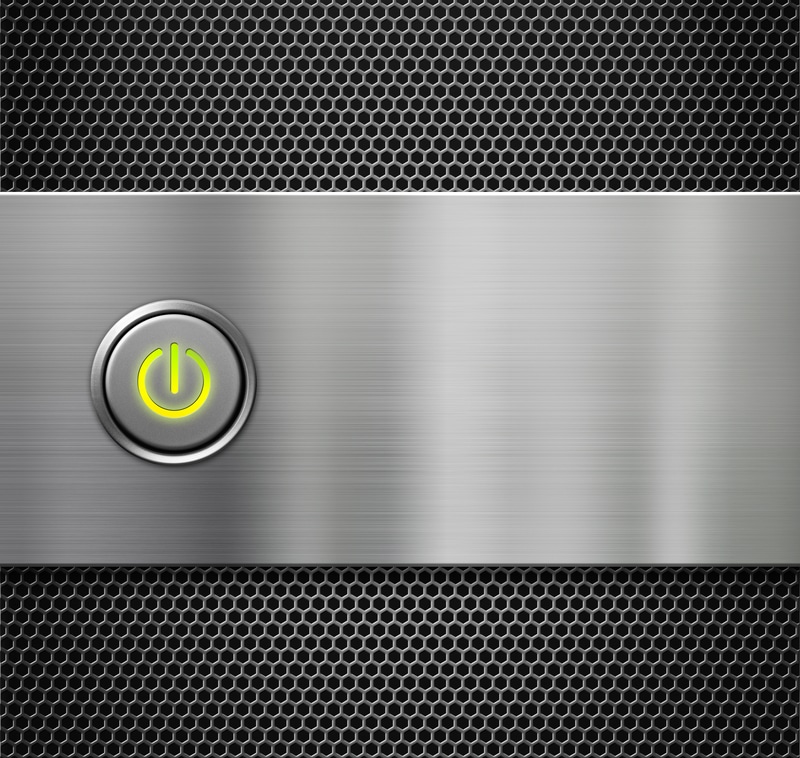


I think with my unit only being 2 years old and it keeps shutting off, I’ll go with the cheaper Holmes brand. Had that for 7 years and never had a problem with it.
I cleaned my humidifier today and put out the different pieces to dry on the windowsill. Now the unit won’t turn on—not even the red light to show it’s on.
E1 error and we recently bought the unit. This is way too soon for a new machine to be displaying this.
My lights keep flashing from 40% by 5% until it reaches 80%. Then starts all over again. What’s going on?
Hi. I cleaned my humidifier and now it will not power on. I think I got water in the hole where it says do not get water in. Can I fix this?
I’ve done this several times. Just leave it to dry out and try it again later
Thanks for the tip!! I’m sure the humidifier is fully dry now after these 8 months 😀