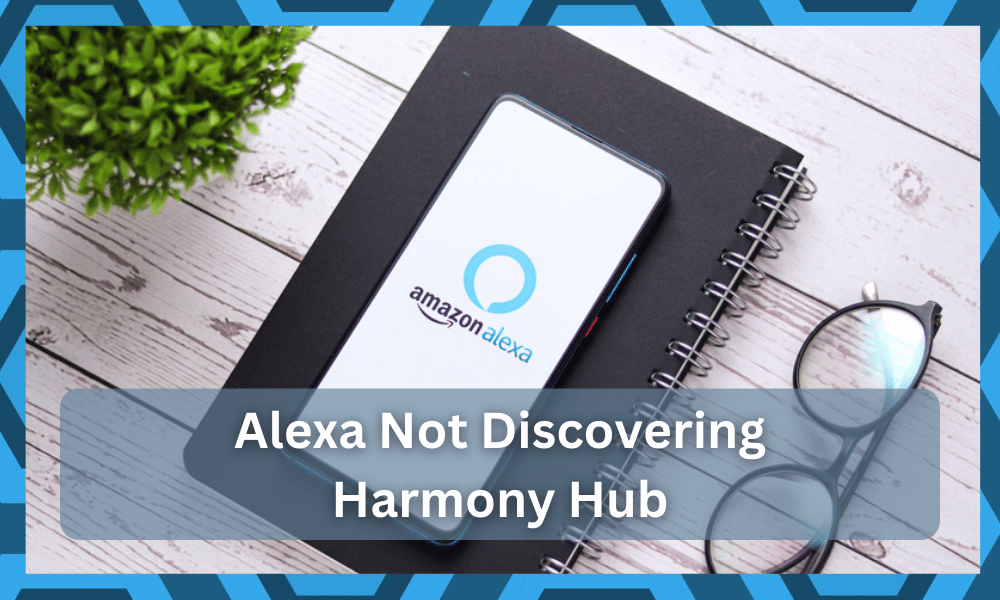
Harmony Hub is a device made by Logitech that helps your phone turn into a hub that controls each and every smart device in your home.
In simple words, Harmony Hub is a smart hub that is used to give remote smart control.
Ever wondered “what to do about the IR controls?” when upgrading your smart system. Well, Harmony Hub is the answer to that question and it will help you get the controls in order.
Yes, you can rely on this hub to forward commands and control your IR devices.
Think of Harmony Hub as the all in one solution for your problems. You can pair up this hub as an IR blaster, and the convenience of your setup will skyrocket.
You will not have to hassle as much, and the experts will be pretty willing to take charge of the situation.
By installing an app inside your phone, you get complete control over how your smart devices will function. You can also turn them on/off, even if you are away from home.
It is a well-known product that helps users monitor their smart home. It is being widely used among smart home users.
Alexa Not Discovering Harmony Hub
Although Alexa can act as a smart hub, it still comes with full compatibility with all popular smart hub devices, such as Harmony Hub.
Users can simply connect their smart hub with Alexa to have voice control over their smart homes.
However, a few users have reported not being able to use Alexa with Harmony Hub.
Alexa not discovering Harmony Hub is what causes this issue to surface. In this article, we will be going through a few ways on how you can fix this issue. So, let’s get started!
1. Make Sure You Link the Accounts
The most common reason why this may be happening is that you have not linked both your Harmony Hub and Alexa account and devices.
Most users think that by just connecting both of them to the same Wi-Fi network, we can start using them both together.
Unfortunately, that’s not true. You have to link both of your accounts in order for Alexa to discover Harmony Hub. Once you have linked the accounts, check whether Harmony Hub gets recognized by Alexa. If not, simply move on to the next step.
2. Put Hub in Discoverable Mode
We have seen cases where users don’t really know what they have to do in order to make their Harmony Hub discoverable to Alexa.
First, users have to put their device into discoverable mode. Only then will Alexa be able to recognize the device, and connect with it.
In order to do so, locate the reset button on your Harmony Hub. Press and hold down the reset button for more than 15 seconds.
You will see that the light on the device starts to blink fast. Now, try finding Harmony Hub on your Echo device. You should be able to connect both of them.
3. Check For Interferences
Now, you might think that it is all fun and games when it comes to limiting the issues with the interferences, but these problems can be beyond annoying.
When you’re first developing your system, the last thing on your mind is the interference.
All of us only focus on adding more devices and more convenience to the existing smart system. None of us stop to consider the impact of these additional devices.
This ignorance leads to issues like Alexa not discovering the Harmony Hub.
So, if you’re stuck in these errors as well, just try to limit the number of wireless units in your house. This will help you improve the signal strength and the interferences. Yes, it might take a bit of your time, but you’re not left with many options.
If you do get a better response after removing the extra devices, just keep those devices removed or introduce a smart hub in the mix. This smart hub will help you limit this cluster or wireless units. Hopefully, you’ll be sorted out right here.
4. Refresh Network Connection
Refreshing the network connection is another viable method that will help you through these discovery issues. If you’re simply stuck in these errors, and can’t seem to figure out a solution, try rebooting the router.
With the help of this one technique, you may easily solve minor network issues. Just make sure everything is set up perfectly, the signal is strong, and there are no interferences.
The next step is to confirm that each device is joined to the same network. There aren’t many alternatives, which may irritate you, but it’s the only one. Therefore, be sure to update the network and do a last check on the system.
You’ll be more than happy with this method, as it can get rid of the majority of network issues. So, if you believe that the problem is not with your device, try and reach out to the official support team.
5. Try A Hard Reset
At this point, you should put an end to the hassle and go through a hard reset. Yes, it will take a bit more of your time to hard reset and reconfigure the system. However, isn’t it better to stick with the more reliable method?
You just need to do a fast reset procedure on both devices. This will clear the units of any settings and issues. Now that the pairing procedure has been restarted, you can make sure the problem is not a network-related one.
Engage the official support staff instead if you’re not too keen on losing all settings or starting again. You may enlist the assistance of these professionals, who can greatly simplify your life. So be sure to get in touch with the group and ask for assistance.
Yes, you might have to wait for a few hours or days to get a response from the official team. But at least you will not be confused or worried about the programming errors or bugs. So, be sure to reach out and have the experts help you.
6. Use Yonomi
Most of the users have fixed this issue by simply installing an app named Yonomi. What this app does is help connect all of your smart devices with each other. The same goes for Harmony Hub and Alexa.
So, install Yonomi on your phone. Make sure you have linked the devices before setting up the app. Using the app, you should now be able to force connect Alexa with Harmony Hub.
Conclusion
These are the ways on how you can fix Alexa not discovering Harmony Hub. Make sure you follow all the steps mentioned above. Most of these fixes are pretty easy to follow.
Even if you’re new to the smart home products, following through with these details shouldn’t be that hard for you.
One key factor to keep in mind is that you wish the hardware to be in perfect shape.
You will be able to fix the situation only when the hardware is not damaged. However, if the hardware is damaged, then your hands are pretty much tied.
No matter how experienced or skill you are, dealing with hardware issues is next to impossible for the customers.
Moreover, if you do manage to fix the connection between Alexa and Harmony Hub (somehow), the programming inconsistencies will still remain.
So, what can you do about it? You can reach out to the official support team. There is no point in trying to fix the issue on your own.
Why would you go through so much hassle when there are tons of experts willing to help you out? Just contact them and explain your end.



