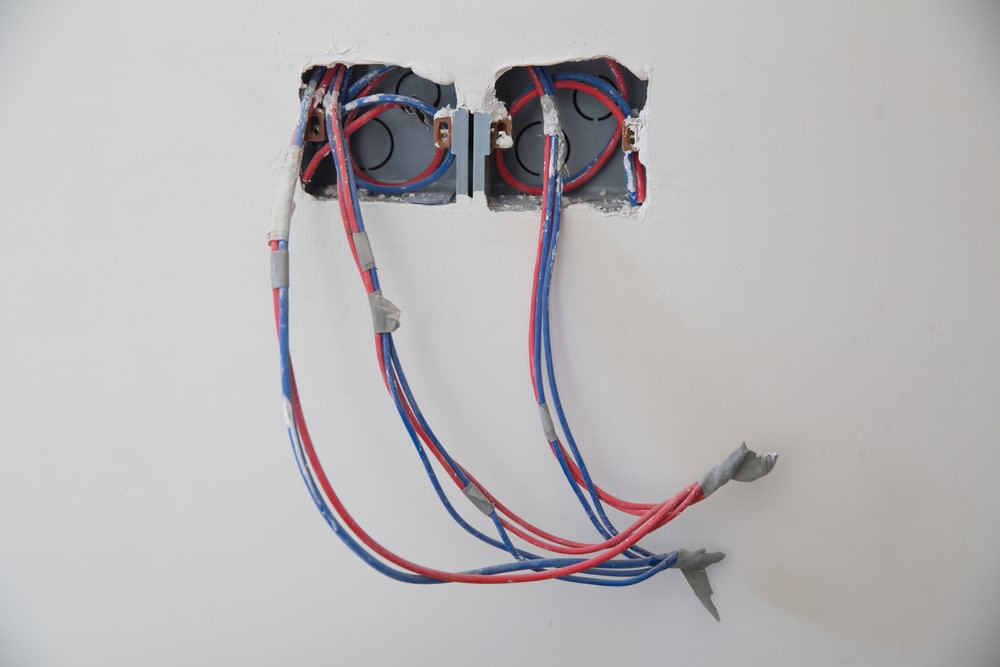Genie Aladdin Connect the Smart Garage Door Opener is one of the best smart garage door openers on the market because it is simple to use, it comes with a ton of additional features.
It can integrate seamlessly with your other smart home devices and platforms such as Amazon Alexa, Google Assistant, Samsung SmartThings, and more.
Common Genie Aladdin Connect Smart Garage Door Opener Problems Troubleshooting

It is also one of the best smart garage door openers on the market. However, they are not without flaws.
Because of this, we felt it necessary to compile a list of the five most typical problems that arise with Genie Aladdin Connect as well as solutions to those issues.
- Wall Console Doesn’t Activate Opener
It must be upsetting when it doesn’t work the way it supposed to be.
The Opener Won’t operate when the wall console is pressed is one of the most common problems with the Genie Aladdin Connect Smart Garage Door Opener.
So, following are a few steps to follow to make it work properly.

- Turn off Sure-LockTM, which is also known as a vacation lock.
- Check to see that the powerhead is hooked into the correct power source.
- Test the power source by plugging a light into the same outlet; if the lamp works, the power source is OK; if the lamp does not work, check the fuse or the breaker.
- If there is no problem with the electricity, check the wiring connections at the terminals on the powerhead.
- Check the wires that are wrapped to the terminals on the back of the wall console.
- Check to see whether the wires have been cut, reversed, or damaged. It’s possible for staples to nick the insulation and cause a short in the wires.
- If the wiring has to be replaced, do so using wiring for a garage door opener.
- You may test if the garage door moves by removing the cables from the rear of the series II wall console, touching the wires together, and observing whether or not the wires move. If this is the case, you should continue with either repairing or replacing the wall console.
- If necessary, swap out your existing Genie wall console with a newer one that is compatible with your garage door opener.
- The Genie Door Opener Opens, But the Garage Door Doesn’t Open.
Try The following ways of solving this another common problem with the Genie Door Opener. To do so:
- Check to ensure that the carriage is connected to either the chain or the belt. Have you pulled the rope to remove the emergency brake?
- Whether this is the case, you will need to re-engage the carriage. Check to see if the chain and belt assembly has been damaged or has come loose from its pulley.
- Make sure there is no bokken in the pulley by doing the check.
- Repair or replace any chain, belts, sprockets, or pulleys that are broken.
- The Wireless Keypad Doesn’t Work.
This system’s dependability decreases with repeated synchronization and resyncing, despite the fact that Genie provides a remote controller that is both practical and simple to use.
After making a number of efforts, if you are still unable to open your garage door correctly, you may want to think about resetting the opener.
- Gain access to the Opener, a box-shaped device that is affixed to the ceiling of your garage.
- Maintain pressure on the “Program Set” or square button for as long as the indicator LED on the circuit does not light up. After that, the elongated LED that is immediately next to the circular LED will begin to flash purple, at which point you will enter the programming mode.
- Find the little circular LED and button that are labeled “Radio Signal” and “Learn Code” while you are in the “programming mode.”
- To reset the opener, press and hold the “Learn Code” button until the “Radio Signal” indicator starts blinking, then release the button.
- Bring out your remote controller and make a single push on the button that looks like a rectangle but has no name on it. When it is finished, the elongated purple LED light on the opener will cease flashing and instead flash a solid color of purple.
- From this point forward, opening and closing the garage door will be accomplished by pressing the same button on your remote controller.
- Before turning the device off, you must first press the same button and then wait for the elliptical and circular LEDs to begin glowing blue.
- The garage door opener will then be calibrated, and it will sync with your remote device. To activate the Genie garage door, press the button you’ve already been using one more.
- The Remote Has Limited Range
To Fix this, Switch out the battery in the remote. Eliminate any potential interference from competing signals in the immediate region.
Check to see if there are any new or recently modified things in or around the garage that might cause interference. Take out the energy-efficient lights, since they may cause the remote signal to get garbled.
If the lightbulb was the source of the issue, replacing it with a Genie LED lightbulb will fix the problem.
- Only Wall Button Responds, The Remote Doesn’t
When it comes to Genie Garage Door Openers, this is one of the most often encountered issues.
However, if you click the button on the wall switch, the garage door will open when you want it to even if it won’t react to the remote controller.
There are a few potential causes for this issue: a clogged connection between the sensors, dirty sensor eyes, or frayed cables.
In this particular instance, the remote controller is unable to open or close the garage door.
While there are certain instances in which the door would travel a little bit before turning back on itself.
- Check that the lenses on the sensors have been thoroughly cleaned so that you can fix this issue. To clean the sensors, you may use either a clean cloth or a fiber cleaning cloth.
- Consider checking to see whether the sensor path is correctly aligned and operating normally if the issue is not with the sensor eyes.
- You may manually adjust the alignment of the sensor by first determining whether or not both the receiving end and the transmitting end is responding.
- If the red-light bulb labeled “Source” and the green light bulb labeled “Sensor” are both functioning normally and not flashing, then the door mechanism should be functioning normally.
- First, ensure that none of the lights is on, and then check for blown fuses, broken breakers, and damaged plugs if the issue persists.
- If the only indicator light that is out is the red “Supply” LED, you may reset the system by disconnecting the device from the power source and then inserting it back in.
- It is time to repair your garage door sensors if they have become defective or worn out over the years.
- The Garage Door Opens and Closes All by Itself.
A short circuit is most likely to blame for the garage door opening and shutting on its own.
It is quite probable that the short circuit is located in either one of your transmitters or the wiring for the wall keypad.
Both of these locations are possible. The transmitter has a short circuit, which causes it to send continuous signals to the garage door.
When you pull out of the driveway while the garage door is closing, the carriage and arm of the door race beyond the down limit and strike the header bracket, which causes the door to start reversing and opens.
This is what causes the garage door to be opened.

- First things first, let’s try to figure out what’s wrong with the garage door.
- Take the time to remove the batteries from your transmitters and give the wall-mounted keypad a try if you’re having trouble activating the garage door.
- In the event that the issue continues, you must investigate if any of the other units are faulty.
- To determine whether or not there is a short in the wire leading to the button, you might try detaching the wire connecting the wall keypad to the motor unit head.
- After you have removed the wall-mounted keypad, you should experiment with using the transmitters to operate the garage door openers.
- If this resolves the issue, you should try replacing the problematic wires, and then you should test the cables for the wall button.
- The Door Starts to shut, then stops

Check that the wire connection for the Safe-T-Beam is secure at both the powerhead and the STBs.
Then check to ensure that the restrictions have been put up correctly. If necessary, you may adjust the limitations.
Verify the Contact Reverse. Examine the garage door for any signs of binding. Make sure the “Force” control is set to “Close.”