
Amazon is the most popular online store that is known for providing all kinds of solutions to its customers.
From providing an online store that sells everything to smart home solutions and TV services, they are widely popular around the globe.
Alexa is one of Amazon’s most popular products that brings a variety of unique features to home automation and smart homes.
Its main feature includes the ability to give users voice control over their devices.
It is a virtual voice assistant AI housed inside a device called Amazon Echo that allows you to control all your smart devices.
The majority of customers start out their smart home setup with an Alexa unit, and you will be able to do the same.
This unit is fairly simple to manage and doesn’t require any extra effort on your end. All you have to do is to follow the pointers in the application, and that will be it.
From there, you can add more skills to the unit and customize smart commands to fit your setup.
Can Alexa Search The Internet?
There are tons of features that are available in Alexa. Each of them offers unique ways of making your everyday life more comfortable and smarter.
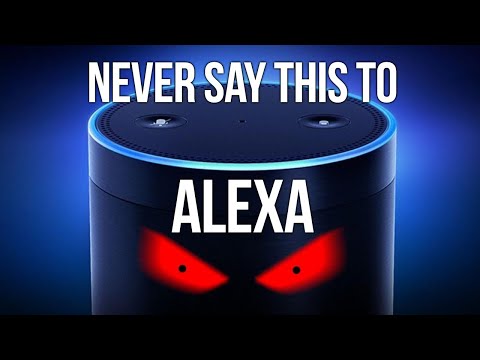
But a few users have been seen asking the question, “Can Alexa search the Internet?”
For the short answer, yes, you can absolutely use Alexa to search the Internet.
You can use it to search for whatever things you’d like to search for. It is one of the key features offered by the Alexa unit, and it will make your life much easier.
It can help you with a ton of utility, from simple search queries to looking up ratings and much more.
So, be sure to educate yourself on how to best make use of the Alexa features if you’re aiming for a seamless experience with the smart unit.
Today, we will be using this article to explain how Alexa searches your queries on the internet.
We will also be answering a few common questions about using Alexa to search the internet. So, without wasting any further time, let’s get started!
How Does Alexa Search the Internet?
Like any other task, you can ask Alexa to search for something for you on the internet.
Actually, searching for something on the internet is one of the many skills that are available on Alexa. So, you can access any information you’d like by using this unit.
It is pretty easy to engage, and you can forward any command, and the Alexa system will browse through thousands of resources to find a reasonable answer.
The users have been pretty happy with this unit, and you will get a similar performance out of the device.
If you search for something on the internet using Alexa, it will give us some of the most reliable sources to find what you searched for.
For instance, it may use sources like IMDB if you’re searching for a TV show or movie.
It all depends on what type of information you’re aiming for, and this unit will browse through the most reliable sources to provide a decent response.
There are no quick methods here, and you will need to spend the time and the money to proceed with the setup accordingly.
On the other hand, if the Alexa unit can’t find any result or the command was not forwarded properly, then you will get a response that the unit was unable to find a suitable answer.
You will need to either rephrase the question or check on the internet connection to figure out the situation.
The unit will not respond to any input or search query if there are issues with the router connection.
So, if you’re in the same boat with the router not working, be sure to first fix the internet connection and then proceed with using the Alexa commands.
Hopefully, you will have a seamless experience with this feature and won’t have to deal with any extensive issues.
It all comes down to keeping track of the network and the basic features of this unit.
What Search Engine Does Alexa Use?
Alexa uses Bing as its main search engine. This means whenever you use Alexa to search for something, and it will give you results based on Bing.
This is undoubtedly one of the most disappointing things about using Alexa to search for something on the internet.
Although Bing isn’t really bad, it’s just that almost every user on the internet prefers to use Google.
Quite a few users have claimed that there are ways to use Google to search for something. You might need to add a skill or two into the configurations, but you’ll at least be able to use Google for every search.
While the Bing search engine s not a bad option, you will find that the majority of users like to stick with Google because of its massive market share.
Close to 85 percent of the population relies on the Google search engine for their daily browsing, and you will be missing it too.
Luckily, there is a way. There is a separate skill that can be installed on Alexa called “Ask Google.” By using this skill, Alexa will show you results about what you searched for based on Google.
You will just have to add Ask Google with anything you search about using the Alexa unit after saying the trigger phrase.
From there, the smart unit will only browse through the Google search engine to present you with the viable results.
It might seem a bit confusing at first, but you will get used to this in no time. It all comes down to how you’re planning on adjusting the setup, and you will be able to modify it accordingly.
There are a variety of other amazing skills on the Alexa unit that can help you get better control over your smart unit.
It will not seem like the easiest job at first, but you will be able to enjoy great convenience after setting up the Alexa unit according to your preferences.
Alexa Not Searching The Internet?
While the response from this smart unit is almost always reliable, you might come across some situations where Alexa is not searching the internet.
These situations can be hard to manage, and you will be able to narrow down these issues to the router connection.
You can’t expect the Alexa unit to browse through the internet when there are issues with the router connection.
So, be sure to keep that in mind and refresh the router by going through a quick power cycling routine. From there, you can also check up on the router itself for possible issues.
If the power cycling routine doesn’t get you anywhere, then there is a good chance that you’re dealing with signal-related errors or interference issues.
So, you will need to limit these issues accordingly by moving the router closer to the Alexa unit and limiting the number of wireless accessories.
From there, you need to also make sure that you’re using the trigger phrase correctly.

Ideally, that will be enough to help you get a consistent response out of the unit, and you will not have to deal with more complications down the road.
Another decent method of limiting the issue is to ask the Alexa unit to repeat the command that you just forwarded.
From there, you can listen in on the recording, and it will be easier to figure out whether or not the issue is with the command itself.
Hopefully, you will not have to deal with any extensive steps, but you can always ask the official support team to guide you through these issues.
They will take a peek at your case, and you will not have to deal with more complications in the future.
The Bottom Line
Using this article, we have explained how you can use Alexa to search for something on the internet. We have also answered a few common questions regarding the subject.
Make sure you read through the article. If there’s anything you couldn’t understand, be sure to leave a comment!
You can customize this search with a ton of different skills, and the only thing that you need to be careful about is the router connection.
As long as you have a working network connection, it will not be that difficult to secure a consistent response from the Alexa unit.
From there, you can go about asking Alexa regarding any topic, and it will rely on the Bing search engine to provide you with a suitable result.
The quality of these results is pretty solid, and it can even help you with basic tasks like setting up reminders or creating a grocery list.
Lastly, if you are having trouble with the Alexa unit not responding to the commands prompting it to search the internet, you should seek help from official Amazon support.
There might be issues with your account, and these professionals can help you limit the performance issues.



I agree with John Q. It’s so frustrating to have search results for “how to use Google with Alexa” when there really isn’t any way. Amazon and Alexa really should team up on this one issue. Alexa’s current search capabilities are SOOOO limited. Maybe they could arrange for royalties or something? lol
Why you are reviewing the Gen 2 Echo Dot when the Gen 4 was out when this article was “written” in Dec 2020. There is no such skill as Ask Google. I don’t know what crack you were smoking before reviewing a 2 year old product that isn’t even supported by Amazon anymore …