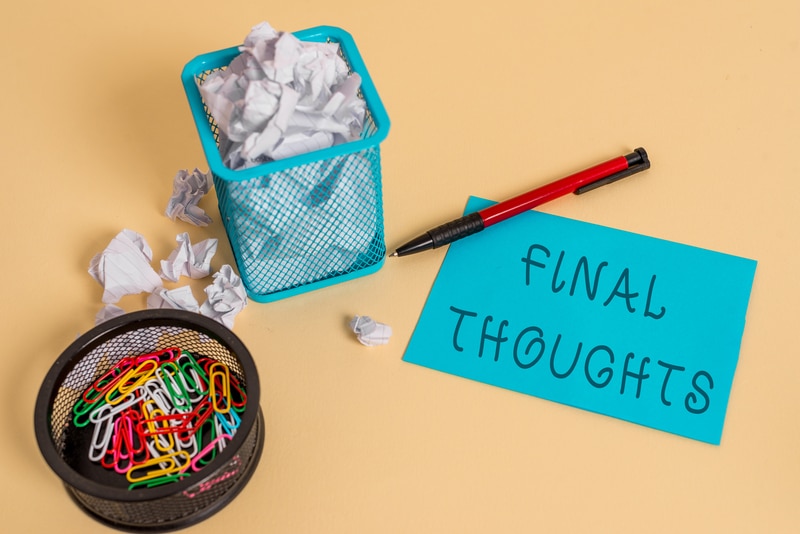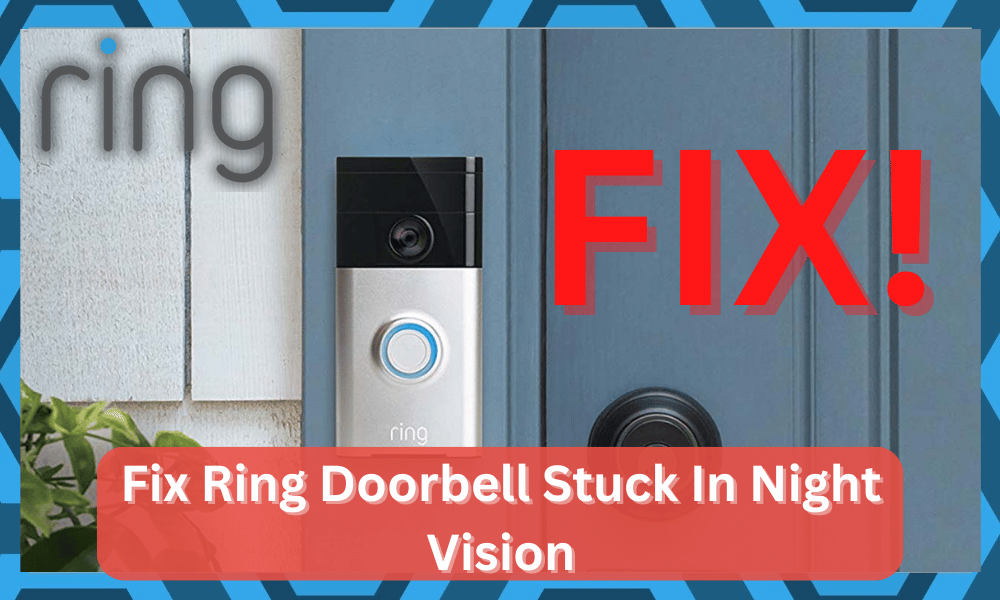
Ring is a popular smart security system that protects you, your family, and your house. All of their products are used to give enhanced security to your house.
These include motion sensors, doorbell systems, security cameras, and other monitoring devices.
So, you’ll be sorted with the complete range of items that will help you improve and optimize the security system.
This is especially true if you’re new to the market and can’t seem to figure out the right fit for your home.
Moreover, the Ring dealer support is phenomenal. You will not find anyone complaining about the performance brought forward by this unit.
So, be sure to keep that in mind and test out the Ring Doorbell if you’re aiming for perfection.
Fix Ring Doorbell Stuck In Night Vision
As soon as someone opens the main door or takes a step inside your house, your phone notifies you instantly.
This helps give you extra protection against threats such as burglary. A companion app is installed on the phone that gives you complete control over your Ring security systems.
The Ring doorbell comes with a camera installed inside it. This gives you the ability to see whoever is at the door.
You can also let the person inside your house, even if you aren’t at home. A night vision system is also available that lets you see clearly at night.
However, users are experiencing an issue where their Ring doorbell gets stuck in night vision, even in daylight.
There are a number of reasons why this may happen. A few reasons and how you can fix them are given right below:
1). Adjust Your Infrared Settings
Your infrared settings may not be set up properly. This is one of the most common reasons why your Ring doorbell is stuck in night vision. To fix this, follow these steps:
- Locate and open the Ring app installed on your phone.
- Tap on the three dots located at the top right corner.
- Navigate to the video settings tab, and go to Night Vision.
- Turn Night Vision to Auto.
- Change Your Lighting Around the Doorbell
Another reason why your doorbell may be stuck in night vision is that the lighting near the doorbell is quite low.
As soon as the Ring doorbell detects low light, it will turn on night vision. A required amount of light is required before it reverts back from night vision.
To fix this, we suggest moving the doorbell to somewhere more lit. This should help fix your issue and get your doorbell system out of night vision.
2). Reboot Your Ring Doorbell
We also suggest you reboot the device, as it may fix your issue. To reboot a Ring doorbell system, follow these steps:
- Locate the orange button at the back of your Ring doorbell.
- Press and hold the orange button for around 20 seconds.
- You will now see the light flashing at the front side of your Ring doorbell.
- The reset can take up to 5 minutes.
3). Power Cycle Ring Unit
Power cycling the unit is another great method when you’re not that sure about resetting the bell or the reboot routine getting you nowhere.
It might seem like a basic fix, but it has helped countless owners get the ideal response out of the Ring doorbell.
So, you should follow through with the same routine and try to power cycle the device.
All that you need to do here is to remove the power from the unit and then keep it dead for about 40 to 60 seconds.
From there, you can resupply power by reconnecting the batteries and the wiring and checking the doorbell.
Ideally, that will be more than enough to help you address minor configuration issues with the Ring unit, and you will not have to deal with more errors down the road.
Hopefully, all programming-related errors will be addressed at this point, and you can move forward to the hardware side of things.
4). Adjust Angle
If the issue persists at this stage, then you need to check the angle of the unit. Even if the lighting is good, having the doorbell covered will lead to these issues.
The same is true when the camera is pointing downwards, and the mounting bracket is a bit tilted.
So, you will need to rely either on a wedge kit or any other support to fix the mounting bracket. It will take a bit of effort on your end, but you’re not left with many options here.
After fixing and adjusting the unit, you will not have to worry about as many night vision issues.
It can be a hassle to get the angle perfect on the first try, and you will have to go through a bit of trial and error to adjust these issues.
You can also get some pointers from experts on this matter, and they will guide you better on the issue.
5). Check For Hardware Damage
You need to also check the unit for hardware damage to make sure that the Ring doorbell is in good shape.
If the camera lens is damaged or clogged with debris, a good thing to do is to clean it up properly. Some owners say that blasting the unit with compressed air helped them with the error.
After cleaning the doorbell, you can check for a few hours to see if the night vision mode gets engaged. Most often than not, the situation will be addressed at this point.
However, if you’re not that sure about the hardware and the doorbell seems to be damaged, then there is not much that you can do.
If you find yourself in a situation where the doorbell is damaged or cracked, you can just ask the dealer to provide you with a new piece.
This is only true for owners that are working with a fresh battery, and you can go about fixing the new doorbell.
There is nothing more that can be done at your end, and even taking the doorbell to the local repair center will do you no good.
So, instead of struggling more with the issue, just let the experts take charge of this situation. Hopefully, you will not have to deal with more complications.
6). Try Finding A Better Spot
If you are sure that the hardware is in good shape and you didn’t find any issues with the hardware side of things, then the next thing that you have to do is to find a better spot for the doorbell.
Make sure that the sides are open and the doorbell has a clear view of the porch.
Ideally, that will be enough, and once there is enough light going into the lens, the night vision mode will not get activated.
It all comes down to the lighting conditions, and finding the right fix can be a hassle sometimes. So, be sure to keep track of these pointers when you can’t find the right fix.
7). Contact Customer Support
If all the above-mentioned steps aren’t working for you, then we suggest calling customer support. There may be something wrong with your unit.
Contacting customer support will allow someone from the support team to help you get your issue resolved as soon as possible.
They will be more than happy to find and fix the situation for you.
All you have to do is to bring up this issue with the official support team and provide every detail.
This will help them develop a complete understanding of the situation, and they can go about configuring the doorbell accordingly.
However, if you both come to the conclusion that the doorbell is defective, then you can always ask for a new one.
There is no point in trying to adjust the system on your own, and seeking help from a certified professional will always serve you better.
Conclusion
These were the steps on how you can fix the Ring doorbell stuck in night vision. Follow all the mentioned steps carefully.
Most of the time, you will just have to adjust the lighting and the angle of the Ring unit. That way, you will not have to deal with more errors down the road.
It all comes down to the installation side of things, and you should refer to a local expert sometimes.
These professionals bring years of experience to the table and will help you avoid a ton of pitfalls and roadblocks. So, if you’re new to the market, just get an expert to help you with the installation.
From there, you can proceed with adjusting the hardware while also making sure that the configurations are managed properly.
Hopefully, that will be it, and you will not have to deal with the same night vision issues down the road.
On the other side, if the hardware is damaged, you will not be able to fix it yourself. Instead, you need to reach out to the dealer and have him provide you with a fresh piece.
That will make your life much easier, and you can go about installing the new unit.