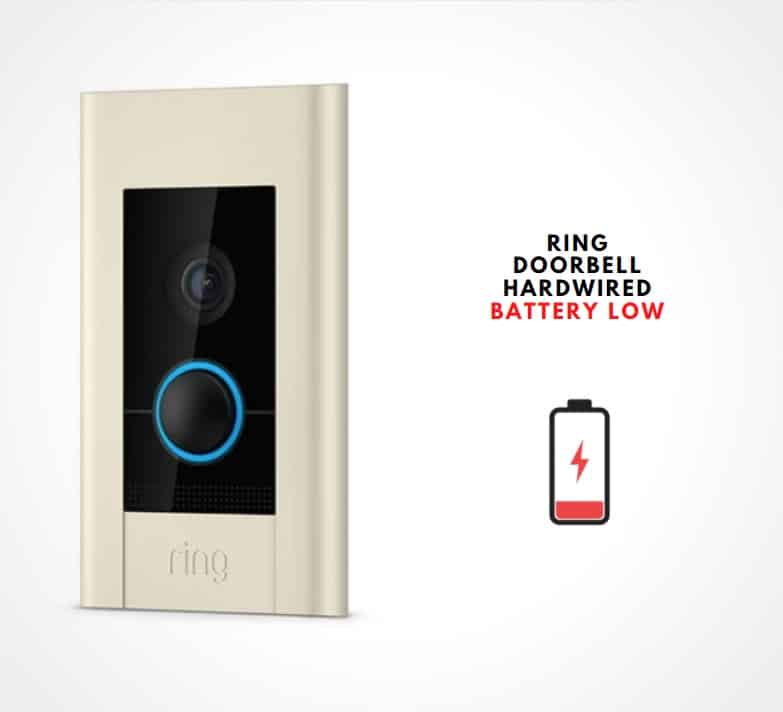
Ring doorbell is all about convenience and utility and hardwiring your doorbell increases the efficiency for you. If you have hardwired your Ring doorbell, you will not have to worry about the charging as the wiring will automatically charge it whenever needed. You will even lose track of having to charge your battery as you will not be having any problem with it at all.
However, if suddenly you are seeing the low battery sign on your application, that can be pretty alarming and can get you worried. If you are seeing that sign and find yourself in a fix, here are a few easy solutions that will help you out.
Ring Doorbell Hardwired Battery Low
1. Check Connectivity
A hardwired ring doorbell is charged automatically when needed and you will never have to worry about that. Although the battery gets charged automatically, the status of the battery that you are seeing on your phone is broadcasted over the Wi-Fi connection and that can cause you to see wrong information sometimes if there is some issue with the connectivity.
The first thing that you will need to check-in such cases is that if your Internet connection is working fine, has the right speed and the router is placed close enough to the Ring Doorbell for it to not have any issues. Once you check this all, the problem will be solved efficiently. You can also try refreshing the app on your phone and that is going to fix the problem for you if this is the case.
2. Reset your Doorbell
You might need to consider the fact that there can be some errors on the doorbell that might be showing the wrong information despite that it is connected to the live connection or there might be some errors that can stop the charging on the doorbell.
So, to fix such issues you can try performing a reboot on your doorbell using your smartphone application. Once you have restarted, you can check if the battery is being charged again and this would work most of the time for you.
If restarting does not work, you can also try resetting the doorbell to its default settings. This will wipe out any settings, or data that you might have on the doorbell and might take some time to reboot after you have performed the reset. Once done, you will be able to get charging on your doorbell again without any issues at all.
3. Call for Help
If you have worked on all the steps above and nothing has worked out for you so far, there is not much you can do. There are multiple factors involved with a hard-wired ring doorbell such as your live electric wires supplying the current, or some internal component that can go bad. Your battery can also die after some time and will not be able to charge up easily. So, you will need to contact the support department and they can send a technician to your place who will be able to diagnose the issue and get you the right assistance.
I lost my ring screwdriver cam I get another?
I am wondering if purchasing a ring 3 with rechargeable batteries is really the answer.
The ring problem still exist, this didn’t resolve my problem. The battery goes dead even hard wired, the doorbell doesn’t work, and a bunch of other issues, the only thing I can say ,is that I purchased a piece of expensive crap. I will not purchase a ring product again.
Tony, I will agree with you 100%. This is my 3rd Ring and the problems are consistent from house to house. I’m also done with ring.