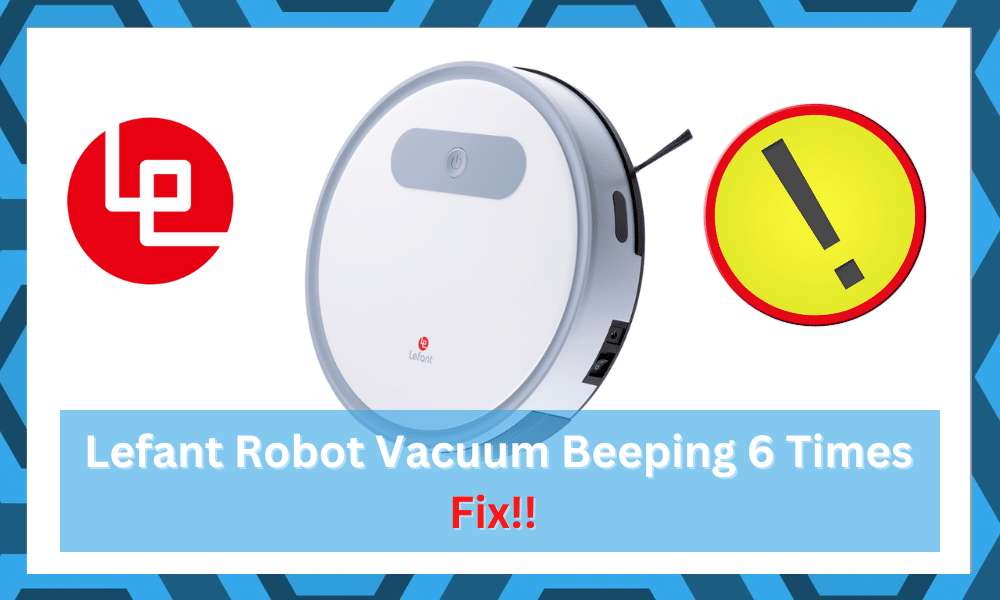
The Lefant robot vacuum is pretty reliable and will keep you updated regarding any hardware issues with a series of beeping alerts. Customers have been pretty happy with this device, and you won’t find too many bad reviews on this device.
The owner manual further presents a complete guide on how you can troubleshoot your robot through these beeping alerts. So, browse through the list and implement relevant troubleshooting methods to get your unit in order.
One of the more common errors with the Lefant robot is that this vacuum will start beeping six times. This error is usually related to the charging status, and you need to isolate the issue, either the power supply or the charging dock.
However, if you can’t seem to figure out the problem yourself, here are some solutions to help you with Lefant Robot Vacuum beeping six times.
Fixing Lefant Robot Vacuum Beeping 6 Times
- Check Power Switch
The first thing that you should check here is the power switch. You won’t believe how many times users had complained about this issue when the actual problem was with the power switch being off.
So, there is no harm in double-checking the power status and turning on the power to ensure proper flow through the charging base. Most of the time, this will be enough to fix the situation. This is especially true if your device is new.
- Adjust Placement Over Charging Base

The placement over the charging base might also be to blame here, and you need to pick up the robot manually and then adjust its placement over the charging base. It will take a few attempts to align the contact points.
Similarly, you need to check for obstructions and make sure that all the sections are in perfect shape. Even small pieces of fiber can mess up the alignment, and you will keep running into charging abnormalities with this system.
- Find A Different Outlet
At this stage, the smart thing to do is to find a different outlet for your cleaning robot. The unit might just be defective, but you still need to make sure that the voltage supply from the source is optimal.
Usually, finding a different outlet to charge your station should help you find the voltage status. However, you can always seek help from a professional if the electrical connections have not been maintained in a few years.
- Make Sure Contact Points Are Clean
The contact points should be cleaned every other week. Even if your house is clean and there are no pets, the contact points can get covered with debris pretty easily and disrupt the power flow to the vacuum.
All you need is a microfiber cloth to get rid of the dirt. However, if the contact points seem to be in rough shape, you might have to purchase a cleaner from the market to get a new piece.
- Try Reinserting The Battery
Reinserting the battery might seem like a basic fix, but it might just fix your robot if you’ve recently installed a replacement. You just have to make sure that the orientation of the battery is optimal and that the compartment is not damaged.
Similarly, the battery should be in good shape, and you should only install the battery recommended by Lefant professionals. An Off-brand replacement will only malfunction and create beeping issues in your robot.
- It Might Be Time for A Battery Replacement
If you’ve yet to install a replacement and the robot has been in your possession for a few years, it might be time for a battery replacement. The upside here is that installing a new battery will positively impact suction power and uptime.
Moreover, the battery shouldn’t be too expensive, and you can stay within a reasonable budget to get the battery replaced. Contact the official support if you can’t seem to find the right battery for your Lefant robot.
- Clean Base
If you don’t clean your robot on a weekly basis, then the base might be clogged up with hair and debris. You can’t do much about this situation, and cleaning the base with a fresh towel should help you remove the majority of the gunk.
When the base is clean, the robot will fit nicely onto the charging station. You won’t have to deal with alignment issues as often, and the problem with the Lefant robot vacuum beeping six times will be fixed right here.
- Check for Hardware Issues
Hardware issues with the Lefant system are also pretty common, and this unit won’t last long in tough situations. Lefant systems are not marketed as durable, and you need to take optimal care of these devices. Otherwise, you’ll just end up damaging the device within a few days.
Just make sure that the floor is level, and the temperature is not that extreme. That should be enough to keep the battery in good shape, and the base won’t get damaged due to bumps on an uneven floor.
- Try Resetting Your Lefant Robot Vacuum

Resetting the Lefant robot vacuum is the next thing that you need to consider. This will wipe away all the stored configurations, and you’ll have to set up everything from scratch. However, if you’re sure that there are no hardware issues, this might be the only solution.
Just follow through with the reset routine, and set up the unit completely one more time. Check the response from the device, and proceed with the setup if the beeping stops from the device.
- It’s Time to Call Customer Care
Lastly, the customer care members are always available to help you through any performance-related issues with the device. So, instead of wasting more time trying to narrow down the problem yourself, try asking the experts to help you through this issue.
Ideally, the issue should be fixed when you get a new battery and fix the power flow to the robot. However, if you’re unable to sort out the problem even after going through all of these fixes, just call customer support and claim your warranty.



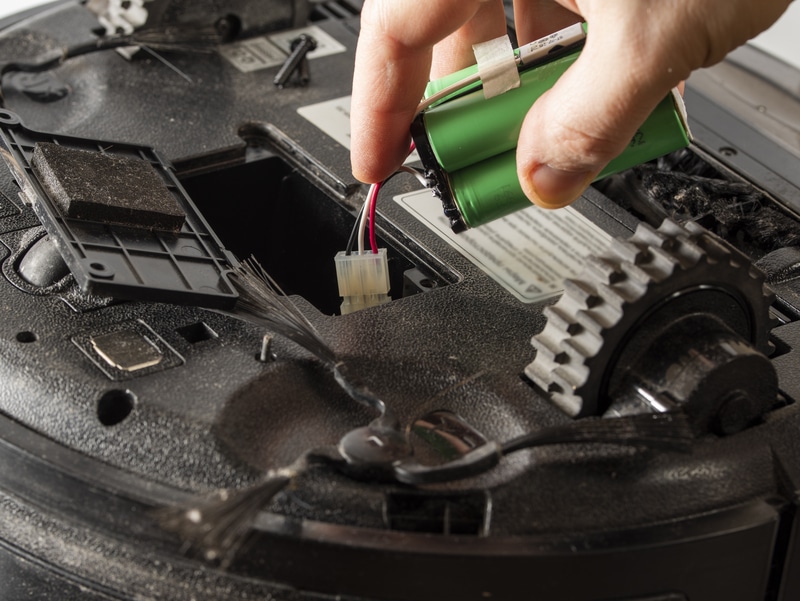


why dont orange light go off and just keeps blinking
Thanks. I had the power button turned off and didn’t even realize it.